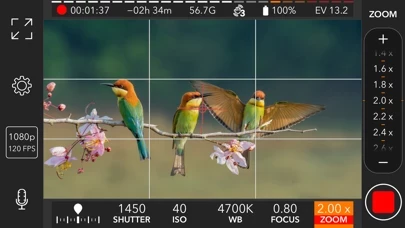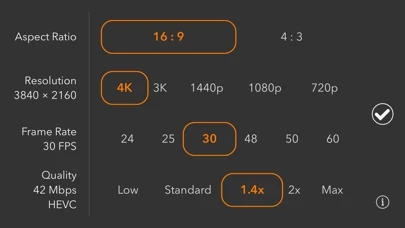ProMovie Recorder Overview
What is ProMovie Recorder? ProMovie Recorder is a video camera app for iPhone and iPad that offers manual camera control for exposure, shutter speed, ISO, focus, and white balance. It supports 4K video recording up to 60FPS and 1080p video recording up to 240FPS. The app also offers audio features such as external microphones, stereo audio recording, audio monitoring, and audio gain control. It supports various camera accessories and features such as grids and cropping guides, full-screen modes, and stabilization modes.
Features
- 4K video recording (up to 60FPS) and 1080p video recording (up to 240FPS)
- Manual camera control for exposure, shutter speed, ISO, focus, and white balance
- High-quality video recording with up to 120Mbps bitrate
- Switch between Ultra Wide, Wide, and Telephoto cameras
- External microphones (Lightning/3.5 mm headphone jack/Bluetooth)
- Stereo audio recording
- Audio monitoring through headphones and Bluetooth headphones
- On-screen audio level indicator
- Audio gain control
- Separate Exposure Point and Focus Point
- Exposure compensation
- Manual control/parameter lock for Shutter Speed/ISO, Color Temperature, and Focus
- White balance presets and calibration with gray cards
- Supports 2.4:1 anamorphic adapters, video rotation/flip for lens accessories, external displays connected via Lightning-to-HDMI/VGA adapters, and Bluetooth remote
- Grids and cropping guides for easier composition
- Full-screen modes
- Level (tilt indicator)
- Both HEVC and H.264 encoding
- Standard and Cinematic stabilization mode
- Compatible with various iPhone and iPad models
- Use 'iTunes' or 'Finder' to copy videos to a computer
- Contact support via email.
Official Screenshots
Product Details and Description of
ProMovie Recorder is a feature-rich yet easy-to-use video camera App for your iPhone and iPad. Take control of exposure, focus, frame rate, and every other aspect of video recording right at your fingertip. Take full advantage of your device's videography capability and create professional clips. • 4K video recording (up to 60FPS) ¹. • 1080p video recording (up to 240FPS) ². • Manual camera control for exposure, shutter speed, ISO, focus, and white balance. • High-quality video recording with up to 120Mbps bitrate. • Switch between Ultra Wide, Wide, and Telephoto cameras ³. ******** An In-App Purchase is required to record videos without the 'ProMovie Recorder' watermark. ******** Audio features: • External microphones (Lightning/3.5 mm headphone jack ⁴/Bluetooth). • Stereo audio recording *. • Audio monitoring through headphones and Bluetooth headphones. • On-screen audio level indicator. • Audio gain control *. • Supported audio formats: 256 Kbps AAC, 16-bit PCM. Camera control: • Separate Exposure Point and Focus Point. • Exposure compensation. • Manual control/parameter lock for: - Shutter Speed/ISO - Color Temperature - Focus • White balance presets. • White balance calibration with gray cards. Supported accessories: • 2.4:1 anamorphic adapters. • Video rotation/flip for lens accessories. • External displays connected via Lightning-to-HDMI/VGA adapters. • Bluetooth remote ⁵. Other features: • Grids and cropping guides for easier composition. • Full-screen modes. • Level (tilt indicator). • Both HEVC and H.264 encoding *. • Standard and Cinematic stabilization mode. ¹ 4K @30FPS: iPhone 6s/6s Plus/SE and newer, iPad Mini (6th Gen.), iPad Air (4th Gen. and newer), iPad Pro 9.7-in., iPad Pro 10.5-in., iPad Pro 12.9-in. (2nd Gen. and newer), iPad Pro 11-in. (all models). 4K @60FPS: iPhone 8/8 Plus/X and newer, iPad Mini (6th Gen.), iPad Air (4th Gen. and newer), iPad Pro 12.9-in. (3rd Gen. and newer), iPad Pro 11-in. (all models). ² 1080p @30FPS: iPhone 5s and newer, iPad (5th Gen. and newer), iPad Mini (2nd Gen. and newer), iPad Air (all models), iPad Pro (all models). 1080p @60FPS: iPhone 6/6 Plus/SE and newer, iPad Mini (6th Gen.), iPad Air (4th Gen. and newer), iPad Pro 9.7-in., iPad Pro 10.5-in., iPad Pro 12.9-in. (2nd Gen. and newer), iPad Pro 11-in. (all models). 1080p @120FPS: iPhone 6s/6s Plus/SE and newer, iPad Mini (6th Gen.), iPad Air (4th Gen. and newer), iPad Pro 9.7-in., iPad Pro 10.5-in., iPad Pro 12.9-in. (2nd Gen. and newer), iPad Pro 11-in. (all models). 1080p @240FPS: iPhone 8/8 Plus/X and newer, iPad Mini (6th Gen.), iPad Air (4th Gen. and newer), iPad Pro 12.9-in. (3rd Gen. and newer), iPad Pro 11-in. (all models). ³ For iPhone and iPad models with Ultra Wide and/or Telephoto cameras. ⁴ Depending on your iPhone/iPad model and microphone connector, some of the following adapters may be required: • TRS to TRRS adapter • Lightning to 3.5 mm headphone jack adapter • USB-C to 3.5 mm headphone jack adapter ⁵ Compatible devices only. Needs to be enabled in ‘Settings’ -> ‘Advanced’ -> ‘Start/Stop Recording’ -> ‘Use Volume Buttons’. * For supported devices only. Note: Use 'iTunes' or 'Finder' to copy videos to a computer. Instructions: macOS Catalina or Later: https://support.apple.com/en-us/HT210598 macOS Mojave or Earlier: https://support.apple.com/en-us/HT201301 Windows PC: https://support.apple.com/en-us/HT201301 Contact us: [email protected]
Top Reviews
By KcMing
My first video app I’ve bought. Love it.
I am a professional filmmaker. I wanted to use my cell phone to shoot a brand new series that I am producing and editing and hopefully selling to a production company or network. I wanted to use my cell phone as opposed to fussing with my Canon camera and lenses. So I was researching, watching videos and reading reviews for weeks and everyone was saying that Filmic Pro was the app to use. At $15 for the app or $20 for the app plus the remote app, I didn’t want to spend that money for an application. So kept digging and found Pro Movie. The morning of my shoot, I found a video where a guy did a side-by-side comparison with filmic pro and pro movie. I watched it while showering and getting dressed. Lol. He went to each feature and then shot video in the exact same location to compare apples with apples. He said he preferred pro movie over filmic pro. I love how the footage looked and decided to get Pro Movie. And at $2.99, it was right up my alley. I downloaded it while I was on set and learned it before I did my first shot. It is super easy to use, the footage is dynamic and it is user-friendly. I do recommend having an external microphone because the audio may not be to the level that you want. This Is definitely for those who want achieve professional looking video without the price and burden of buying a $1000 camera plus lenses, who want to use their cell phones and want to use a super easy app.
By ThunderDick808
Overall Well-Rounded App
There is a lot to love about this app - the granularity of control is beyond other apps I’ve tried. I use this app for slow motion capture on my iphone 11, and the results are great, but every time I start the app it has lost all the settings and I have to reselect everything. Perhaps the most annoying part of that is it quietly switches from 1080p@240fps back to 60fps, and so the slow motion capture just doesn’t happen. Also, the control overlay does not fit on the screen correctly - the controls on the left are truncated off the screen, including the indicator for frame-rate. This app has been a long time favorite of mine despite these buggy issues on the iPhone 11. I really hope the developers are able to fix these issues, this app is still my favorite and I still give it five stars because it deserves five stars.
By Sad4evernote
Take it from a Cinematographer & DP
Here it is: I’ve tried every camera app on here. And while others are ok, this one is the best. I’ve been shooting for over 30 years. I’ve shot on everything. My first camera was a Super 8. I’ve worked on tv shows and music videos. That’s my background. This app is the top of the mountain. I even use it as a B camera or C camera when I need it. Coupled with great editing software like Final Cut, Adobe Premiere you should be fine. Sure, you’ll have to tweak it some, but not as much as the others. And rather than buying a film camera app that you have to take soooo much time to make it look “right”, this by far is the one you’ll need less to work on. I’m excited to see what future film makers will do with this app and also pro film makers ! Have fun and MAKE A MOVIE !