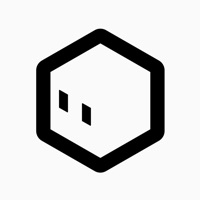DayBand Status
Are you having issues? Select the issue you are having below and provide feedback to DayBand.
Problems reported in the last 24 hours
🔨🐞 Solved: verified fixes that worked!
[Solved] iphone wont connect to dayband device
My new, never used, Smart Dayband watch will not charge. I have tried it for 1 week in various plug.
trying to log in and app comes up with a error in a foreign langauge.
will not charge when plugged in; have tried multiple different connections to charge
Trying get day and on my new phone. It will not let me sign it register fail. That what I get all day
day band app is not compatible with my Samsung, android 14, SM-T738U device
letters and numbers on dayband are backward
Can’t get the app to track my sleep.
not pairing
Cant create account. Says registration failed.
📋 149 Reported Issues:
not pairing
Tells me to bring watch closer to phone. Have done this many times. No success. Still says add device
NOT PAIRING
cannot pair
Cant recharge unit
Won’t track sleep
Cannot log into the app
can not install on my desk top
Won't log in
Cannot connect watch and phone
It will not connect to my android LG L45DL20s
Cannot pair with android phone...
dayband wont connect with iphone 12
no sleep tracking
when I try to login it says the password is wrong ,it isn't wrong . I about to send it back . It won.
Letters and numbers of face backwards
Cannot login
Can't login to app
Can’t get it to record sleep data!
app will not connect.
Not tracking my sleep
can't get my dayband brcelet to give correct time, date
can't get my dayband brcelet to give correct time, date
Does not track all my sleep time. I tried to register but it says I am aready registered. When I try to log in there is a message int chinese. I need and english version including the metrics.
How do I get the step counter to start?
Does track my sleep. It did the first night but now I am asked if I wore the device. Which I did
Will not connect to Bluetooth--have turned off and on several times. Also turned phone off and on.
Weather not accurate on the watch. Citybos correct but temperature is off by more than 20 degrees
Watch has incorrect temperature and weather
When I try to track an excercise( walking) it does not track steps or pace.
My dayband is not collecting sleep data. All other data fine. What can I do to correct this?
Hello, my watch has not synched with my phone so the time/date are incorrect. I have paired the watch with my phone and downloaded the app. How do I update the interface manually?
Location on the app shows the correct city, but not the correct weather or temp. I live in AZ..it was 80 degrees today but the app and therefore my fitness band showed 23 degrees. I have tried restarting both the app and the band but that did not fix the problem. How do I get the app to show the correct weather?
DayBand will not download or sync the weather to my fit track
App did not record my sleep record?
sleep monitor not working
It will not charge, brand new out of the box, both the band and the charger. It will not charge.
I can see my sleep record
My day band only stays charged for 3 days.
New User, how do you set hours to be 12 hours and not 24 ??
My watch stops taking my BP after 16 seconds, how do I fix? Also I go to sleep early (6pm), but it doesn't start tracking until 10pm, can I adjust?
Sleep is not being recorded. Yes Bluetooth is on and phone is near.
How do I set the date on my dayband app so my watch is showing the right date please?
Not opening
The bracelet broke for day band. How can I replace it?
Time is wrong after battery died. Never had monitored sleep.
Won’t connect to i phone
App not available for current V12 Android OS
Temp setting no working only shows 77 degrees
Weather forecast not updated on dayband from Samsung phone
My watch loses time. I have to open the app and sync it to get the correct time
Hi. Just went to send them an email, NO SUCH SITE!!!! Got a error 404 New band, came today. Charged it. Installed app on my android tablet, no SIM card. Tablet sees it, cant login app, catpa wont accept. Band wont sync up with app, Cant access anything past the basic functions. Thought a reboot of both may work. Band will not shut down, no shutoff icon
Hi. New band, came today. Charged it. Installed app on my android tablet, no SIM card. Tablet sees it, cant login app, catpa wont accept. Band wont sync up with app, Cant access anything past the basic functions. Thought a reboot of both may work. Band will not shut down, no shutoff icon
Hi. New band, came today. Charged it. Installed app on my android tablet, no SIM card. Tablet sees it, cant login app, catpa wont accept. Band wont sync up with app, Cant access anything past the basic functions. Thought a reboot of both may work. Band will not shut down, no shutoff icon
I can’t get the band separated from the watch and don’t know which side to take off. I also don’t know how to use certain functions and there are no instructions. Finally, how do I make sure my watch is connected.
Battery runs down in about one day
Cannot set the correct time on the dayband "fitness tracker" I thought it should be set by phone.
Had just tried to register on the app but it won't complete. Sits on çaptcha
My DayBand is losing a minuet every 3 days
As of 8/10. In all categories heart, oxygen, temp the final result is not showing. The phone is pairing with the watch, and in each category it shows testing when doing it manually. No date, time or final reading results given.. Just shows no data. I deleted the software and reloaded it via the play store recreated my password with code received from dayband. No issue with reloading my acct but the issue still remains with application of testing and results.. Need assistance in trouble shooting.
Temperature display does not show the correct temperature. Always reverse to past temperature.
Why won't the day and app let me register. I keep getting an X by my password.
Sleep, tracker, not working
Sleep tracker not working
My Dayband watch quit working. Now it won't bind with my Samsung J727A 2017 phone. Bluetooth pairs with it, but won't bind.
Got two of these a couple days ago. One for a friend and one for me, one we had no problem connecting and works fine, the other just will not connect just keep getting the circling arrow. Have tried deleting both android paired device and the dayband app and started all over again twice but nothng seems to work?
un-expectedly, DayBand heart rate, spo2 and BP analyser get stop while processing by getting off screen and no results finding for last 2 - 3 days while need to use these options. Kindly let me guide. thanks - S. M. Khan
Its not recording my sleep?
I cannot disconnect the wristband for charging. It's not possible because of damage to hands, how do I return the device
My day band isn’t charging
Hi, I've just received my Dayband and it doesn't record sleep, everything else works. How long until you answer queries on this issue as I see that many others have the same problem.
BP reading starts and then crashes , response is NOT wearing band correct . How do you wear band correct..to get results???
DayBand is losing time.
Hi, ive just bought a dayband and it doesnt record sleep, h2o in blood and bp. Everything else works
I downloaded app and registered but when I try to sign into the app on my pixel 7 circle just spins around. watch is right next to phone.
Sleep function intermittent; works sometimes, not others.
Sleep function not working
Sleep monitoring is not working.
Sleep tracking is not working?
Sleep tracking is not working?
Received tracker yesterday. Not tracking my sleep.
My Dayband is not picking up when I sleep. Is there something else I need to do?
Weather will not sync to the correct server to get accurate weather.
Heart rate and BP starts but then stops leaving no data. It was working fine but recently it just has not completed the requested task to check heart rate and blood pressure
DayBand is not recording sleep
Myday band will not monitor my bp or heart. It goes for about 10 seconds and stops.
Sleep Tracker NOT working. Temperature is NOT correct......off 9 Degrees.
Hi there, I cannot set the time correctly, how do i do this please ?
Sleep tracker is not recording or reporting any data
Heart rate and blood pressure not monitoring, better yet, say not working.
It stared tracking sleep for 3 days and stopped. I have rebboted phone, uninstalled the app and started over. Nothing is bringing it back.
I can not pair my watch with the app on iOS.
My Watch worked for couple weeks and all of a sudden not getting any BP,O2,Heart rate or body temp. The time is correct and steps are recording. We have two watch, we would like them fixed or refund my money..
Temperature display is not accurate. Is there a setting to select a location?
I am unable to link my Smart Bracelet device to DayBand app
It will not charge.
dayband app shows daily steps but not showing on weekly profile correctly
dayband app shows daily steps but not showing on weekly profile correctly
I received the DayBand a week ago and the only thing it does is records my steps. I would like to find out how to get the sleep tracker to work.
On the rubber watch band the little loop that holds the tail is torn. Could I get the band replaced?
My DayBand is no longer recording sleep data. It starts to download and gets to 10% and stops, it’s been doing this for a week now.
Sleep not being tracked
How do I delete all my old test results safely without deleting the app?
Koretrak is good on everything but sleep What do I need to do? How do I return?
The watch is showing the incorrect weather for our location. Is there a way to correct that?
I can’t get the app to download.
Program on android shows data for weekly health report for future weeks and not reporting the correct steps in current and past days. Shows an entire week of data for future weeks that have not yet been recorded. How do I fix this issue.
Dayband on Android will not logon and Bluetooth will not see the watch (have device named C5S-BA85 but don't know if this the watch, if yes app doesn't recognize it.
My watch loses connection with phone all the time so no records on phone. Constantly turn phone off so it reconnects to watch. Okay for a bit then the time on the watch slows and I know its lost connection again.
Cannot get messages or calls on my smart watch..kinetic
My DayBand app is picking up weather info for Florida but I’m in Maine
I've been unable to update the correct location and weather information on the smart watch. How do I correct this?
My Dayband shows completely wrong weather forecast. Location on the app is correct, but temperature is about 10 degrees off. I have already re-installed device on my phone, reconnected Bluetooth a few times, reset watch itself. Still wrong weather... How to fix it?
I cannot get the watch to synchronize with my Android phone. Day/date/time will not correct. The screen needed to get there will not pop up when I press the button the screen dies. I bought another phone, should I just change off now?
Time for sleep set hour ahead. And watch is often 30 min behind. Temp always registers 62 degrees.
I bought my dayband a while ago and could not log on. Entering the email address I got a circle with an X . Entering every letter A-Z got the same, also numbers 0-9. I'm on Android. I can not enter a password. nothing works properly only intermittently. Im not happy.
I have contacted you, thought I has, anyway to advisevyou the my watch band had broken. In its present state the watch is not broken. Just the band. I cannot wawr the watch. I have absolutely no idea how to operate the unit without the band. Please advise?
I have contacted you, thought I has, anyway to advisevyou the my watch band had broken. In its present state the watch is not broken. Just the band. I cannot wawr the watch. I have absolutely no idea how to operate the unit without the band. Please advise?
My dayband goes off at 8.30 in the morning. Sometimes everyday, sometimes once in a while. I have never set any alarms or reminders on it and don't know how to fix it. Please advise. This is getting to be very annoying. Thank you. Anitra Narayan
Cannot bind watch to my phone. Just says DAYBAND HAS STOPPED.
I have two watches and dayband is the app but can I use them both on one phone just for the steps?
watch does not show blood pressure
The temperature never changes and it doesn't count my steps
I synced up my watch to my phone. Sometimes the time is off and the weather doesn't change on the watch, any suggestions?
my day band wont show any readings for sleep, heart rate, blood pressure etc only the clock time.
Dayband BPM and Sleep not working
Why won’t this record my sleep and is there a place to record weight on this app?
It will not charge
the watch will not charge. do not know if it is the watch or charger
I received my DayBand yesterday, 7/5/22. It won't record my blood pressure, bpm, Sp02, or my sleep. How do I fix this? Can I get a refund?
Dayband app for android keeps closing so unable to use KoreTrak device. This just started a couple of weeks ago and I have been unable to find a resolution.
How do i get my blood pressure working again? I have only had the watch maybe one month. Everythong else seems to be working fine. Please Help Thannks
I want my money back this smart watch does not calibrate blood pressure properly it’s garbage please tell me how I get my money back
I wear my smart watch on my left wrist but now the display turned "upside down" and I have to wear it on my right wrist for proper orientation. I can't see any setting to change the orientation of the display
B/P Is wrong and that's the main reason I got. The watch says 121/75 and feeling good about it. Went for my physical and the Doc said 156/?. He was worried.
I am having trouble charging my watch. I have had the watch for about 2 years and have had no problem recharging it until now. Can you advice me what I should do? Thank you
My day band is working on every section except steps which just registers 0. I have an anko smart watch
Watch records temperature but iOS DayBand App does not. No widget to show historicals for temperature readings? Why not?
How do I keep the green light from flashing during the night while I am sleeping. I do not wear it to bed.
Can't check my blood pressure anymore, screen only shows hear rate and steps
I cannot register koretrax What is captcha?
Cannot change profile for weight. Forgot password . Tried resetting password account doesn't exist.
My new dayband does not work. Tried charging it a couple ways. Don't know if it charged cause it will not turn on. Piece of useless junk at this point.
I updated to the new version and updated the app. Now it wont track my sleep. It stopped tracking sleep on the 12th of March?? Also, the temperature tracker doesnt work automatically and its not saving the temperature info like it used to! It worked fine until i updated to new version!! How can i fix this! I already removed the app an reinstalled it, all info lost except the steps! I have cleaned the sensors on the watch, and unpaired and repaired it. Still doesnt track sleep like it used to!
I updated the firmware and now it wont track my sleep, and the temperature doesnt work automatically either, i have to manually check my temp. But it used to track my sleep.
Can't synchronise watch and phon
У меня не включаются и не заряжаются часы.мигает сзади зелёная лампочка.что надо сделать?
updated dayband and kore to version 1.3.6 using my samsung 9+ and now i've last the blood pressure. I do I fix this?
How do you access weekly data rather than just daily data . Need an update on my weekly steps but its only showing daily
Have a Problem with DayBand? Report Issue
Common DayBand Problems & Solutions. Troubleshooting Guide
Table of Contents:
Contact Support
Verified email ✔✔
E-Mail: jc.huang@ute-tech.com.cn
Website: 🌍 Visit DayBand Website
Privacy Policy: https://app.help-document.com/privacy-policy/dayband.html
Developer: Smart Wear
‼️ Outages Happening Right Now
-
Jun 07, 2025, 12:42 PM
a user from Vancouver, United States reported problems with DayBand : Connection
-
Jun 05, 2025, 09:00 PM
a user from Asheville, United States reported problems with DayBand : Login
-
Jun 04, 2025, 10:00 AM
a user from Jefferson City, United States reported problems with DayBand : Not working
-
May 30, 2025, 01:16 AM
a user from Sydney, Australia reported problems with DayBand : Login
-
May 29, 2025, 07:53 PM
a user from Dallas, United States reported problems with DayBand : Connection
-
May 26, 2025, 07:19 PM
a user from Osterburg, Germany reported problems with DayBand : Connection
-
May 17, 2025, 07:08 PM
a user from Phoenix, United States reported problems with DayBand : Login
-
May 16, 2025, 01:43 AM
a user from Greenville, United States reported problems with DayBand : Crashes
-
May 13, 2025, 07:49 PM
a user from Winter Haven, United States reported problems with DayBand : Crashes
-
May 04, 2025, 10:58 PM
a user from Lehigh Acres, United States reported problems with DayBand : Not working
-
Started 3 minutes ago
-
Started 3 minutes ago
-
Started 4 minutes ago
-
Started 10 minutes ago
-
Started 10 minutes ago
-
Started 11 minutes ago
-
Started 12 minutes ago