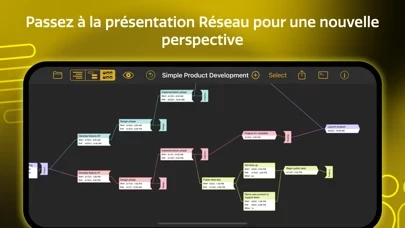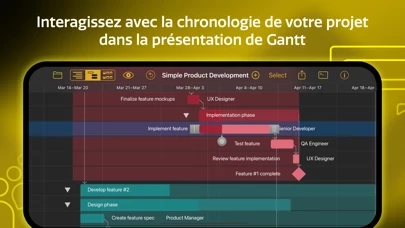OmniPlan 4 Reviews
Published by The Omni Group on 2025-04-29🏷️ About: OmniPlan gives you the power to manage complexity by helping you view, edit, and organize projects. Easily track your progress, manage your team, and continuously improve your processes with powerful project management features including automatic project scheduling, resource leveling, collaboration, milestones, and critical path highlighting.