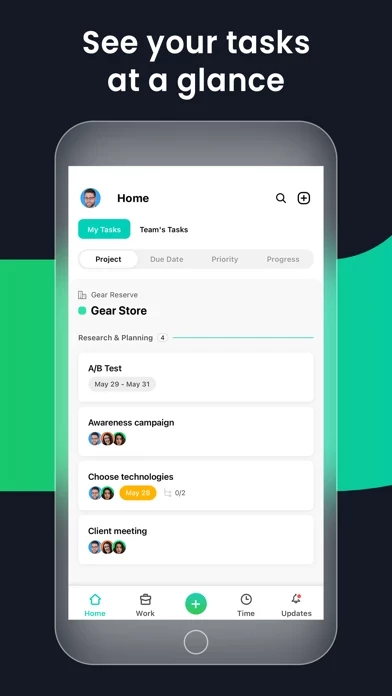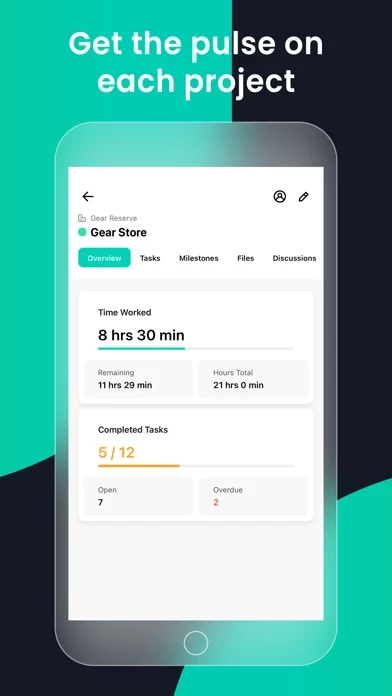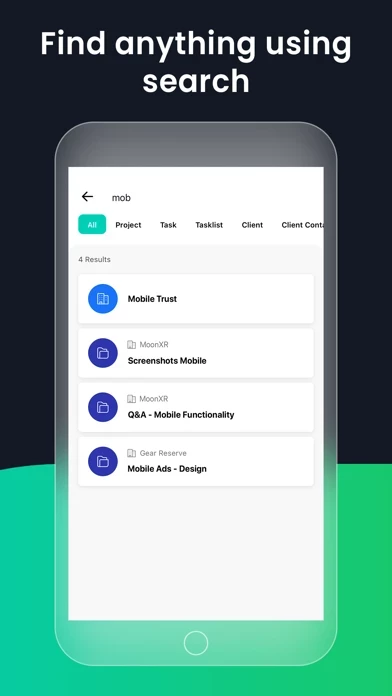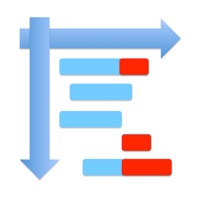- Task management and collaboration features that allow users to create tasks, split them into task lists, or add subtasks to make them more manageable
- View tasks by project, due date, or priority as lists or on a Kanban board
- Set estimated time budgets for each task and measure your efforts accurately
- Comment at a task or project level about the latest project updates
- Attach files to tasks, comments, or projects
- Use the search function to find the desired item in seconds
- Time tracking features that allow users to track time via the stopwatch or add it manually
- Quickly resume timers with a tap on the play button for recent tasks
- See all your time chronologically in the timesheets area, and easily edit existing time entries
- Check employee timesheets and see active timers
- Plan and manage work features that allow users to plan milestones ahead for important deliverables
- Get an overview of each project’s health
- Keep track of clients and their contacts
- Receive a push notification when a project update is available
- Mobile invoicing features that allow users to turn timesheets into an invoice
- Preview invoices before sending them
- Accept online payments & add partial payments in advance
- Store mobile expenses with a camera snap.