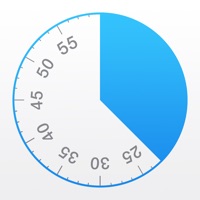Contact Timers Support
Company Name: Apple
About: With Timers on Apple Watch, set and start multiple timers to help you keep track
of time:
Features:
• Choose preselected timers, recents or create custom
timers.
• Quickly access timers you use often with Recents.
Timers Customer Service 💢
The following contact options are available: Pricing Information, Support, General Help, and Press Information/New Coverage (to guage reputation). Discover which options are the fastest to get your customer service issues resolved.
100% Contact Match
Developer: GOMO Limited
E-Mail: golauncher@goforandroid.com
Website: 🌍 Visit Timer Website
3 Most reported problems 😔💔
WatchOS 8 Update Tedious to Use
by Ben Quijote
The change that moved the recent timers to the top makes it tedious to use the standard presets. On top of that, using the standard presets (1,3,5,10,etc.) now *also* adds those to the recent timer list, wasting this space with duplicates of whichever standard timers you use.
In addition to taking longer to scroll to get to the standard presets, if you also use specific custom timers often, they will be quickly pushed off of the recent timer list whenever the standard timers are used.
More specifically for hope I use timers: I use various timers throughout the day. I usually use the fixed presets, but I also frequently use 20 and 40 minute custom timers. I used to be able to quickly start a 20 or 40 minute timer from the recent timer list (previously at the bottom) -- however since I don't use the same timer every use, I end up having to use a custom timer almost every time I need 20 or 40 minutes, taking more time to do so, and essentially rendering the recent timer list pointless. (Well *worse* then pointless because I still have to scroll past it to get to the fixed presets.)
Update stinks!
by Djdngjozndy Skcndirif
I use the timer app all the time. Loved the way it was set up before. The update moved secondary info to the most prominent place. I use the preset 5 and 15 minute timer buttons most frequently. My recent timers are typically for my washing machine and used far less often. They are also very specific, rather than very useful & general timers. Please put it back the way it was! I don’t want to have to scroll past those arbitrary timers to get to the useful ones. I usually just tell Siri to set a timer for unusual times anyways. I suppose I’ll have to do that for every timer now, unless it gets changed back. But I’d rather not.
Ruined It
by Bluesparkhitsyourbrain
Until the most recent update, this was my most-used Apple Watch app. It was perfect! Now it’s anything but. Apple, it makes no sense at all to put “recents” above the defaults, especially since: (1) not everyone wants recents (I don’t, ever), (2) the defaults are customizable, (3) the recents are duplicative of the defaults, and (4) the recents are harder to read at a quick glance than the defaults.
The change to the appearance of the timer view itself is also bad. The previous version was better in every way. Apple, please fix this and do not change something that is already ideal.
Have a Problem with Timers? Report Issue
Why should I report an Issue with Timers?
- Pulling issues faced by users like you is a good way to draw attention of Timers to your problem using the strength of crowds. We have over 1,000,000 users and companies will listen to us.
- We have developed a system that will try to get in touch with a company once an issue is reported and with lots of issues reported, companies will definitely listen.
- Importantly, customers can learn from other customers in case the issue is a common problem that has been solved before.
- If you are a Timers customer and are running into a problem, Justuseapp might not be the fastest and most effective way for you to solve the problem but at least you can warn others off using Timers.