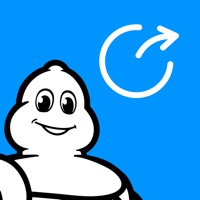SmartRent Community Manager Status
Last Updated on 2025-05-23 by Smartrent.com, LLC
I have a problem with SmartRent Community Manager
Are you having issues? Select the issue you are having below and provide feedback to SmartRent Community Manager.
Summary of SmartRent Community Manager Problems 🔥
- Not working on iPhone XR and causing problems for maintenance technician
- Difficulty changing password and signing in
- App not recognizing password even after changing it multiple times
📋 1 Reported Issues:
S
Steven Cook
2022-08-13
I kept trying to sign in and it says the username and password is wrong how do I fix it?
Showing 1-1 of 1 reported issues:
Have a Problem with SmartRent Community Manager? Report Issue
Common SmartRent Community Manager Problems & Solutions. Troubleshooting Guide
Table of Contents:
Contact Support
Verified email ✔✔
E-Mail: support@smartrent.com
Website: 🌍 Visit SmartRent Community Manager Website
Privacy Policy: https://smartrent.com/privacy
Developer: SmartRent
‼️ Outages Happening Right Now
-
Started 4 minutes ago
-
Started 4 minutes ago
-
Started 13 minutes ago
-
Started 16 minutes ago
-
Started 17 minutes ago
-
Started 24 minutes ago
-
Started 27 minutes ago