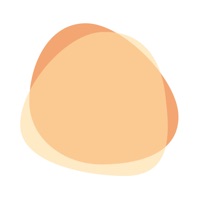Quicken Simplifi Status
Are you having issues? Select the issue you are having below and provide feedback to Quicken Simplifi.
Summary of Quicken Simplifi Problems 🔥
- Occasional bug
- No Zillow linking yet
- No KBB for vehicle values
- Missing some of the basics
- Cannot see cash flow
- Cannot see a P&L report
- Cannot export any of the reports
- Relying that you categorized it correctly to begin with
- Spending Plan stopped working correctly for a day or so
📋 3 Reported Issues:
While using the app it gets stuck on Setup Complete screen and I am unable to select any buttons to move forward.
When I try to link a reminder to a transaction, the app closes
I just started using Simplifi but there is no category (not even food, bills, rent, etc) in my account. While the transactions are successfully downloaded from my banks, none of them are categorized. I don’t have time to categorize all of my transactions myself. I expect the app to categorize the transactions automatically just like any other budgeting app… Something seems wrong.
Have a Problem with Quicken Simplifi: Budget Smart? Report Issue
Common Quicken Simplifi Problems & Solutions. Troubleshooting Guide
Contact Support
Verified email ✔✔
E-Mail: mobilefeedback@quicken.com
Website: 🌍 Visit Quicken Simplifi Website
Privacy Policy: http://www.quicken.com/privacy
Developer: Quicken Inc.
‼️ Outages Happening Right Now
-
Started 1 minute ago
-
Started 3 minutes ago
-
Started 7 minutes ago
-
Started 14 minutes ago
-
Started 18 minutes ago
-
Started 21 minutes ago
-
Started 21 minutes ago