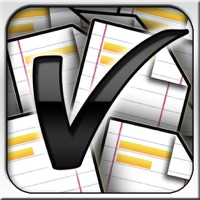Goodnotes 6 Status
Are you having issues? Select the issue you are having below and provide feedback to Goodnotes 6.
problems reported in the last 24 hours
Summary of Goodnotes 6 Problems 😠👌🔥
- Glitches on the Mac app
Have a Problem with Goodnotes 6? Report Issue
Common Goodnotes 6 Problems & Solutions. Troubleshooting Guide
Complete guide to troubleshoot Goodnotes 6 app on iOS and Android devices. Solve all Goodnotes 6 app problems, errors, connection issues, installation problems and crashes.
Table of Contents:
Some issues cannot be easily resolved through online tutorials or self help. So we made it easy to get in contact with the support team at Time Base Technology Limited, developers of Goodnotes 6.
Verified email ✔✔
E-Mail: support@goodnotesapp.com
Website: 🌍 Visit GoodNotes Website
Privacy Policy: https://www.goodnotes.com/privacy-policy
Developer: GoodNotes
83.33% Contact Match
Developer: M.R. Lee Software
E-Mail: leerobertmichell@hotmail.com
Website: 🌍 Visit Good Notes 5 Website
90.91% Contact Match
Developer: RELHAOUZI Dev
E-Mail: rbelhaouzi07@gmail.com
Website: 🌍 Visit GoodNotes 5 Website
Available on the iPad, Mac, and iPhone. • Enjoy a fluent, precise, and completely natural writing experience thanks to GoodNotes pioneering vector ink engine. • Select and customize your pen color, thickness, pressure sensitivity, and style (fountain pen, ball pen, brush pen, and highlighter). • Write with the Apple Pencil, Logitech Crayon, or other capacitive styluses. • Convert your handwriting to text in the same page or share it with other apps. • Search your handwritten notes, typed text, PDF text, document outlines, folder titles, and document titles. • Create unlimited folders and subfolders, or mark your Favorite ones to keep everything organized. • Create custom outlines for easier navigation through your documents. • Back up all your notes to iCloud, Google Drive, Dropbox, and OneDrive and sync across all devices so you will never lose them. • Import PDF, PowerPoint, Word, images, photos and more. • Scan any paper documents and import them to your library with built-in OCR. • Annotate documents right on your iPad with customizable pens, highlighters, stickers, and shape tools. • Open notes or documents side by side on iPad for easy referencing. • Use tabs to quickly switch between open documents. • Add hyperlinks to external websites, videos, articles to build your knowledge map. • Move, resize, zoom, and rotate your handwriting or change colors. • Draw perfect shapes and lines with the Shape Tool. • Support gesture control for faster undo & redo. • Choose to erase the entire stroke, only parts of it, or only highlighters to leave the ink intact. • Select to edit or move a specific object with the Lasso Tool. • Add, create, or import your stickers, pictures, tables, diagrams, and more with Elements to enrich your notes. • Choose from a large set of beautiful covers and useful paper templates, including Blank Paper, Ruled Paper, Cornell Paper, Checklists, To-dos, Planners, Music Paper, Flashcards, and more. • Upload any PDF or image as a custom notebook cover or paper template for more customization. • Present a lecture, a lesson, a business plan, a brainstorming result, or your group study without distractions when you connect your device via AirPlay or HDMI to an external screen. • Use Laser Pointer on your iPad to guide your audience’s attention during your presentation. • Move around freely and interact with the audience while adding new information to the digital whiteboard. • Collaborate with others on the same document using a sharable link. • Export documents in PDF or image for printing, or share them with others for a fully digital workflow. • Forward important emails with PDF attachments to your unique GoodNotes email address to automatically add them to your library. Take beautiful, searchable handwritten notes with the note-taking app that turns your iPad into digital paper. Download GoodNotes 5 for free on iPad, Mac, and iPhone and create your first 3 notebooks for free. See why GoodNotes is Editors’ Choice. Download now and unlock on all platforms. GoodNotes supports Apple’s Universal Purchase which means you can purchase once to unlock GoodNotes on all your iOS, iPadOS, and macOS devices for free.