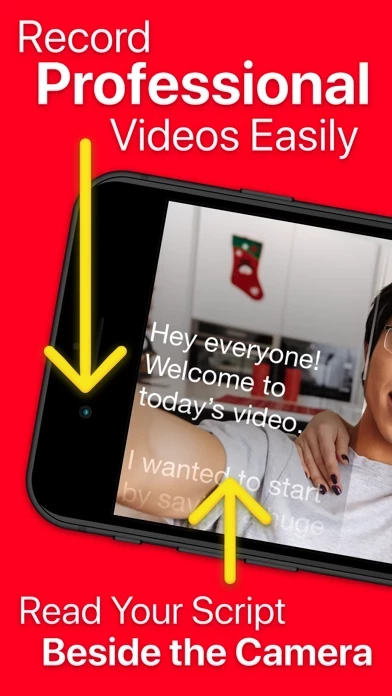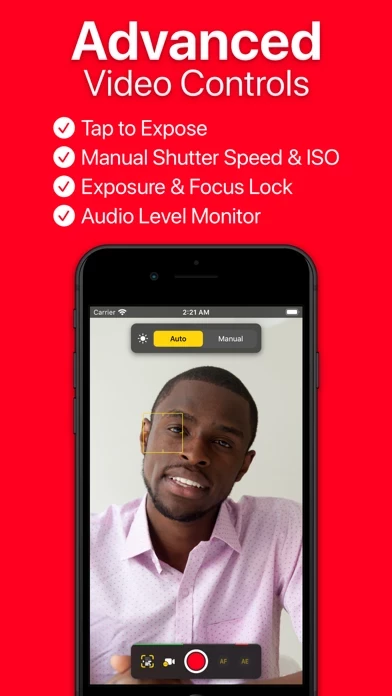Video Teleprompter Overview
The Video Teleprompter Pro upgrade is available as a one-time in-app purchase forever, or as a subscription for extra features starting with a free trial.
After your free trial ends, your subscription will automatically renew (does not apply to the one-time upgrade option) unless cancelled at least 24-hours before the end of the current period.
Whichever way you position your device, Video Teleprompter will place your script directly beside the camera.
Video Teleprompter automatically scrolls your scripts on the side of display closest to the front-facing camera on your device.
Official Screenshots
Video Teleprompter Pricing Plans
| Duration | Amount (USD) |
|---|---|
| Monthly Subscription | $19.99 |
**Pricing data is based on average subscription prices reported by Justuseapp.com users..
Product Details and Description of
Many other apps copy ours, but we're the original Video Recording Teleprompter! Perfect for video presentations, vlogging, video resumes, product explainer videos and much more! Video Teleprompter helps you to record professional and natural videos. Read your script beside the camera so that you're always looking towards the camera. No need to memorise lines or glance away at notes! Whichever way you position your device, Video Teleprompter will place your script directly beside the camera. Video Teleprompter is the original video recording teleprompter app to pioneer this idea! It's super easy... Just read your script! How can Video Teleprompter help you to record more professional and natural looking videos? • You'll be looking directly at the camera as you read your script • No more paper scripts or notes • No need to memorize what to say • No more glancing off-camera at your notes or prompts • Fewer mistakes • Fewer re-shoots Main Features & Benefits: • Present your videos just like a professional • Maintain better eye-contact with the camera • 4K video recording (for devices that support 4K video) • Green Screen feature to add your own background to your videos • Countdown timer to let you prepare for recording • Import your scripts from any location including Dropbox, Google Drive, iCloud Drive and any others • Import Word, txt, rtf and pdf documents • No character limit or script limit • Record in landscape or portrait orientation • Record with either the front-facing or rear-facing camera • Tap to focus and expose • Lock the autofocus and autoexposure • Custom shutter speed and ISO controls • Support for connected microphones • Audio level monitoring • Adjustable text window • Control Scrolling & Recording from any connected keyboard (customizable keys) • Control Scrolling & Recording from a media remote (customizable buttons) • Control Scrolling & Recording using a gaming controller including PlayStation and XBOX controllers • Control Scrolling & Recording from a connected foot pedal or page turner (customizable buttons) • Control Scrolling & Recording from Apple Watch on iPhone • Select between "Continuous" or "Paging" scroll modes • Create, import, edit, save and share unlimited scripts • Export your scripts as Rich Text (.rtf) files to edit on any computer, tablet of smartphone • Automatically add subtitles for your videos. (Auto Captions subscription required) • Automatically generate .srt captions and subtitles for your videos. (Auto Captions subscription required) ... and much more! Pro Upgrade: The Video Teleprompter Pro upgrade is available as a one-time in-app purchase forever, or as a subscription for extra features starting with a free trial. If you chose to subscribe (optional), you can cancel anytime within the app, or from your iTunes account settings. After your free trial ends, your subscription will automatically renew (does not apply to the one-time upgrade option) unless cancelled at least 24-hours before the end of the current period. Payment will be charged to your iTunes Account at confirmation of purchase. Your account will be charged for renewal within 24-hours prior to the end of the current period. Any unused portion of a free trial will be forfeited if you purchase a subscription. Terms of service are available at: https://joeallenpro.com/legal/ Video Teleprompter automatically scrolls your scripts on the side of display closest to the front-facing camera on your device. This means that when you read your script, you're looking closer to the camera, rather than off-camera.
Top Reviews
By Delusavideographer
A Great Video Teleprompter
I have been looking for an affordable, easy-to-use, and reliable video Teleprompter that I could use with my iPhone for making videos for social media. My search came to an end when I came across the Video Teleprompter by Joe Allen. I was not disappointed at all. This is ideal for anyone who would like to read a script when making a video with an iPhone or iPad. It’s very easy to use and allows the user to create a script in the application itself or import a word document. I’ve been using it for a few days to learn the system, and I’ve been very happy with its simplicity and functionality. Most importantly, the customer support is outstanding. Whenever I made an inquiry through its help system, I’ve received a response in less than 24 hours with answers right to the point, a rarity these days. I highly recommend this app for anyone who is looking for an affordable Teleprompter.
By Highpocketsagain
Self-tape auditions? That’s a wrap!
Whether you have 1 audition request or 7 in a week’s time, your life will be made easier with this product, used skillfully. I’m stressed when I have 24 hours notice before a tv or film audition is due - maybe my day or evening is already earmarked to babysit or spend time with hubby or friends or a meeting or doctor’s appointment...or another audition. The relatively inexpensive price of this product is well worth it. Plus this app is the best supported app that I use. The app developer really did respond to my inquiries within 24 hours each time. And his response specifically addressed my comments, unlike some other app developers who either didn’t carefully read my email or simply tapped an auto-response button. Great cadre of products and great support by this developer. I highly recommend Video Teleprompter.
By Tncombatcalvary
Support this developer!
When I got the chance to pre-order this App, I immediately did. This is a solid tool for creating professional casts and I use it regularly. I’m a repeat customer and was impressed by the features of this newer release. If you go through the App Store, you’ll see plenty of negative reviews on high star ratings and I feel like after the developer makes that cash either they stop updating, rarely responding or remove it altogether. I’m telling you that Joe Allen has been around for years now, always improving and taking customer concerns into account. If you have a real concern, the developer will respond. It’s easy to see he takes pride in his work and that’s why I recommend people support his current and future endeavors. Cheers, Buddays!