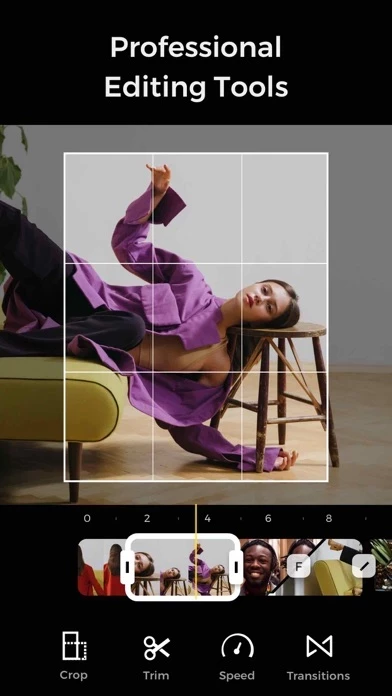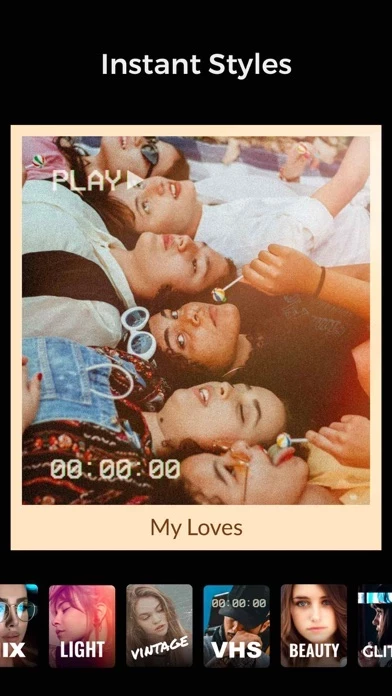- Add music to videos
- Filters and effects (Glitch, Retro, Vintage, Lights leaks, VHS, Chromatic, Beauty, Face tuning, Mirror, Grids, and more)
- Create slideshows
- Full tone control for videos (Contrast, Brightness, Saturation, Exposure, Gamma, Sharpen)
- Add transitions to videos
- Add text and animated text
- Create videos from live photos
- Trim videos
- Crop videos
- Combine videos and photos
- Create videos from stock photos
With StoryWave, users can create any kind of video, including Instagram Stories, YouTube Videos, Videos with effects, Slideshows, Vlogs, Video Ads, Tutorials, and Video Effects. They can also share their videos to their favorite social networks, including TikTok, Instagram, IGTV, YouTube, Snapchat, WhatsApp, and many more.
StoryWave Pro offers unlimited access to all effects, music, text, transitions, and every editing tool users will ever need. Users can remove the watermark from their videos with the Pro version. The app offers two subscription options: $35.99 yearly, $5.99 monthly, and a $59.99 one-time purchase.
The app's privacy policy and terms of use are available on their website, and users can contact them for support. Some of the music used in the app is by Icons8.