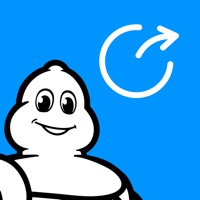Blue Golden Hour Status
Last Updated on 2024-02-01 by Lorenzo Piccinini
I have a problem with Blue Golden Hour
Are you having issues? Select the issue you are having below and provide feedback to Blue Golden Hour.
Summary of Blue Golden Hour Problems 🔥
- Requires location services to be turned on, which may be a privacy concern for some users
- No widget available for quick access to information from the home screen
- Cannot change temperature reading from Celsius to Fahrenheit
- Notifications personalization does not work
Have a Problem with Blue Golden Hour? Report Issue
Common Blue Golden Hour Problems & Solutions. Troubleshooting Guide
Contact Support
68.75% Contact Match
Developer: Simplaapliko
E-Mail: support@simplaapliko.com
Website: 🌍 Visit Golden Hour Website
100% Contact Match
Developer: Lorenzo Piccinini
E-Mail: lorenzo.piccinini@gmail.com
Website: 🌍 Visit Blue Golden Hour Website
53.33% Contact Match
Developer: Alexandre THIL
E-Mail: contact@hooliapps.com
Website: 🌍 Visit BlauTime Website
‼️ Outages Happening Right Now
-
Started 2 minutes ago
-
Started 6 minutes ago
-
Started 10 minutes ago
-
Started 12 minutes ago
-
Started 15 minutes ago
-
Started 31 minutes ago
-
Started 34 minutes ago