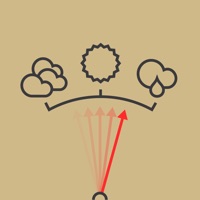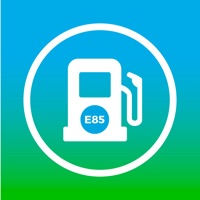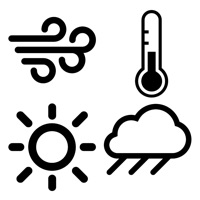Mixing Station Status
Are you having issues? Select the issue you are having below and provide feedback to Mixing Station.
Problems reported in the last 24 hours
Summary of Mixing Station Problems 🔥
- Won't stay connected to X32
- Button taps are very quirky
- Hard to get to licensing screens
- Difficult to switch things in the app
- Button response is weird
📋 7 Reported Issues:
Running a Behringer XR18 with Mixing station since XAir was basically non functional and crashed…Mixing Station was fine until the most recent update. Now it seemingly dumps recently saved changed to scenes once I switch, then reload the previous one I made changes on. I have absolutely ensured no one is messing with settings and have no idea what the issue is. Otherwise this app has been a godsend but now I’m in basically the same boat as before. Could it be the iPad?
Crashes as soon as it opens …all other apps work fine …using a newer Apple iPad Never had any problems until now.
Working with monitors fix send and return feedback no sound now from any channel how do I reset?
I have just trialling Mixing Station for the first time with a Behringer XR18. Initially everything worked well but then only the "pages" Ch 1-8 , Ch 9-16 and Main/DCA provided any functionality. Other "pages" were totally blank; you could reselect the 'functioning' pages. Full operation could be re-established by closing the app and relaunching ... this happened a number of times at indeterminate intervals during the evening. There was also another strange issue when the fader on CH 01 {Mixing Station} did not agree with the fader on CH 01 {X Air Edit} ... moving CH 01 {X Air Edit} did not result in CH 01 on Mixing Station moving, although other channels functioned correctly; it took a relaunch to re-established functionality ... this only occurred once during the evening . My system configuration is XR18 connected to an External Router via an ethernet cable, my PC is also connected to the External Router via ethernet cable. An Android 12 Tablet, running Mixing Station, connects using 5GHz WiFi ... connection was consistent throughout the evening. I find the ability for Mixing Station to work with various makes and models of mixers very appealing but, obviously, I am unable to consider using Mixing Station until it is more realiable.
Good afternoon, Our band has been using Mixing Station with an X32 system. Recently, for some reason, I am unable to control my mix by moving the individual sliders. They do not change the volume at all. I can still see that the signal is coming through, but I am unable to make any adjustments. Do you have any suggestions? Thanks, Jeff
App won't open on Samsung s10. Been working fine. But today crashes whilst trying to open. Hard reboot doesn't help.
Using an X32 mixer with firmware version 4.02, Mixing Station does not update in response to changes made to the mixer's control surface. The mixer does update to changes made in Mixing Station.
Have a Problem with Mixing Station? Report Issue
Common Mixing Station Problems & Solutions. Troubleshooting Guide
Contact Support
Verified email ✔✔
E-Mail: david@dev-core.org
Website: 🌍 Visit Mixing Station Website
Privacy Policy: https://dev-core.org/mixing-station/data-protection
Developer: davidgiga1993
‼️ Outages Happening Right Now
-
Apr 21, 2025, 08:43 PM
a user from Krumbach, Germany reported problems with Mixing Station : Login
-
Mar 26, 2025, 07:14 PM
a user from Florence, Italy reported problems with Mixing Station : Not working
-
Mar 26, 2025, 01:49 PM
a user from Unterschleissheim, Germany reported problems with Mixing Station : Connection
-
Mar 07, 2025, 09:01 PM
a user from Elbeuf, France reported problems with Mixing Station : Crashes
-
Feb 13, 2025, 10:12 PM
a user from Saint-Louis, Réunion reported problems with Mixing Station : Crashes
-
Started 8 minutes ago
-
Started 9 minutes ago
-
Started 26 minutes ago
-
Started 30 minutes ago
-
Started 31 minutes ago
-
Started 33 minutes ago
-
Started 54 minutes ago