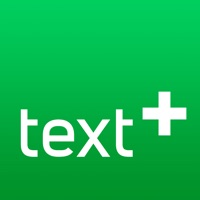YCC365 Plus Status
Are you having issues? Select the issue you are having below and provide feedback to YCC365 Plus.
Problems reported in the last 24 hours
📋 118 Reported Issues:
moving issue
Андроид Приложение не работает. Оно не может соединиться с камерой. В тоже время камера работает
Программа устанавливается всё работает , после закрытия больше не открывается
Программа устанавливается всё работает , после закрытия больше не открывается
Программа не работает не щапускается
Программа не работает
Every time I want to see feedback I have to uninstall and reinstall the ycc365 plus. Why?
Приложение не подключается к камерам
APP crahses
Программа устанавливается всё работает , после закрытия больше не открывается .
MY APP IS NOT WORKING !! AGAIN !! FOR OVER 2-3 WEEKS !!!! ERORRS OVER ERORRS!!! ALWAYS HAVE TO DELETE IT AMD REINSTALL IT ! AND STILL NOT WORKING !!!! ERROR 10005 NOW !!!! AGAIN!! I DID NOT CHANGE NOTHING ON MY INTERNET !!! FIX THE GOD DAMN PROBLEM !!!! YOU ARE MAKING A JOKE ON ME ,MY HOUSE , MY FAMILY ! MY CHILDREN ARE UNSUPREVISED WITH THE BABY SITTER BECAUSE OF YOU AND YOUR STUPID APP !!! FIX IT !!!😡😠🤬😡😠🤬🤬😠😠
I paid for Cloud Storage October 22, 2023 for $55.00. My camera says not activated. Please turn on.
Hi, Camera won't rotate Left or right only up & down. I have cleared data ,rebooted and switched off/on,remotely, several times. Thanks
One of my outdoor YCC365 plus wifi cameras won't rotate Left or right anymore and only will move up & down.
Hi camera its conectet I have alert on the phone But wont show on pohone
Camera won't turn left. Everything else works fine.
My app won't ay back recordings and it's very slow two pick up things evening on live recording
all i get is "5.0" followed by "5.0 Simple and Extreme, Start a new smart life" on my screen. The sign up screen never opens.
My Ycc365 plus refusing to login and the email and password are correct. "Error code 10005
My ycc 365 plus did nor working. Asked to reload or refresh.l do not know how to do. Please help
YCC356PLUS keeps buffering on my Samsung Tab A tablet.
When I go to open the screen to turn on the light it keeps spinning. I have rebooted my phone and rebooted the server nothing keeps spinning and I cannot open the ap
Cannot access cloud messages. I have subscription up to date but cannot access notification alerts on app.
Why won’t the app stay open on my iphone
when I try to add device and give the password and wait for it he send me this massage there is an error , some problems happened during the addition can any one help me please
My Ycc369plus refusing to login and the email and password are correct. "Error code 10005 We are sorry we can't log you in try again later" This Error message has been on for months now I can't login.
Cameras work. I get the notifications on my phone from all my cameras. My phone won't connect to any of the 3 cameras.
It s not upgrading
message reads UPDATE but is permanently locked and will not do anything I have switched off camera and android device but still nothing.
Video will not play back. Says no video available. Have on continuous video
My YCC365 security camera works but doesn’t show any videos when alarms go off. Says no video’s available. Put in a new SD card and formatted. Still not receiving in pictures or videos to my iPhone
I can move my camera lens up and down but it will not move left or right??
camera was working find. WiFi when to 5 . I know it will works with 2.4 . the 5 has killed my camera .what do I do- thank you for the help
The camera continues to position itself and looks at the roof instead of driveway. I can't make it move!!!!!
I keep getting a message to update, but it fails everytime I try.
My cameras have quit turning. I cannot turn them in the app and they don’t turn to pick up motion anymore either. I bought them maybe 6 month ago.
nightvision doesnt work anymore after 1 year
I bought the camera YCC365PLUS, model YJR-272-2. Installed the app version 5.1042.76. I inserted 128GB SD memory card. I see that the app recognizes and records on SD card. But the app doesn't show "Playback" option to see the content recorded on the memory card.
I have 2 cameras and one is working fine but the other is giving me device disconnect.
My camera records motion but it won’t allow me to play back video.
My camera will only pan in one direction while using the PTZ controls. It will still tilt up and down but will not pan back to the right. Thus started after leaving the camera on intelligent tracking wondering if there is a way to get the camera back on track for proper panning
My app ycc365 plus is not connecting to my phone. Trying to connect my camera security
when i start the app it just stays at the screen with a camera in a shutter and YCC365 PLUS nothing happens after that. i have force closed the app, no difference. I have restarted the iphone, same result.
My YCC365 app is forcing an upgrade to YCC365 Plus version 1042.4.9166 and then the upgrade fails. How do I continue to use the old YCC365?
Recently purchase a ycc365 camera. I set it up, but the camara image is upside down on the monitoring device and don’t know how to fix. Also, I do not receive any alerts from the device to my phone. Do I need anything else. Please advise.
the night vision does not work
as i start the ycc365 plus app a note pops up with "there is a bug" in the app that is as far as i can go
При входе в приложение, выкидывает из программы, уведомления на телефон приходят, но не открывается
The camera only moves up and down. It will not pan to the left or right. I have done a factory reset, force stop the app, cleared the cache and data and re-opened the app. It continues to only pan up and down. I am not sure what to do now. Thanks in advance for your assistance.
The app has stopped loading up so can’t view camera
App won't open
when i start the app it just stays at the screen with a camera in a shutter and YCC365 PLUS nothing happens after that. i have force closed the app, no difference. I have restarted the iphone, same result.
app starts but when I click on camera to go live I get a black screen. Play back from SD card don't work either. First I used bluestacks now I'm using MEmu.
App is current on iphone 14 no updates required. when i start the app it just stays at the screen with a camera in a shutter and YCC365 PLUS nothing happens after that. i have force closed the app, no difference. I have restarted the iphone, same result.
Bulb camera view is upside down, how to fix it?
The app will not opening and keep staying at the write background with the logo "YCC365 Plus“. And sometimes is not able to get into the camera and said Turn off mode but its on actually.....
I have camera up and working (??) but cannot view anything on screen
When I down load the app it just sits and say 5.0 won't open
App will not open on
PTZ not tracking properly. Only rotates up and down.
App is not opening
When do you plan on fixing the issue? I’ve seen comments from multiple people with the same issue since the last update. (iPad or android) You want people to buy and use your product, but you can’t be bothered to keep it working properly.
Aplicativo YCC365 Plus apresenta falhas não abre o APP.
App on my android phone keeps saying app( KEEPS STOPPING)!!!!!!!!!!!!!!!!!!!!
The camera is not moving!
My app keeps saying "stopped working" can't even get it to open up
App won’t rotate to show 4 cameras since the latest iPad update. I can see 2 cameras and only half of the other 2.
Camera will ptz up and down but will not move side to side. Have reset and still doesnt work. Did before today.
Had camera for a month worked fine , yesterday I went to connect and it shuts down immediately. Any ideas
when I open the app shows logo and then close inmediatly. I installed multiple times, delete cache, gave all permissions ... and keeps failing
My app keeps saying "stopped working" can't even get it to open up
Is there another app other than the (YCC365 Plus) that i can use for my light bulb camera?
Click on the app it opens and closes app wont open says bug in app.
THE APP KEEPS CRASHING SAYS IT HAS A BUG IN THE SOFTWARE WHATS UP WITH THIS HOW CAN IT BE FIXED IS THERE A DIFFERENT APP THAT WILL WORK WITH MY CAMS
My app ycc365 plus wont open by itself. It crashes when i start to open
my android A013 keeps saying there is a bug and update app after the developers fix the problem. worked perfect until now. I even paid for cloud storage
It keeps saying it has a bug. And the Developer has to update it.
The App doesn't let you playback the recording. It looks like it is loading and then, it appears real time again. It doesn¿t let you playback recording eventough it is recording.
Camera not panning right or left and not picking up motion
My wi-fi for my YCC365 Plus has been changed and is locked. I don’t know the password apparently someone has hacked onto my cameras on the up data of ycc365 plus app and cannot remove them. HOW TO REMOVE HACKERS THANKS.
When I login to the YCC365 Plus app I can view my cameras when connected to wifi but when Im using mobile data I cannot view them, I am using an iPhone 7 Plus on the 3 network.
My cloud storage has vanished, I cannot see any history, it has worked well for several months now I get a screen that just say YCC365 PLUS and I have reinstalled this app many times now, need your jelp
App is not working anymore. If i want to open the app, screen is frozen, only the logo of app is visible
Camera is recording but does not store anything on sd card since today cant playback cant open cloud what can be wrong? Closed and opened the camera removed and reinstalled the app nothing works
Camera is recording but does not store anything on sd card since today cant playback cant open cloud what can be wrong? Closed and opened the camera removed and reinstalled the app nothing works
Can't open app from desktop icon
My YCC365 keeps rotating to the brick wall of my house which is to the left of the area I set it to.. I keep resetting but during the night it goes to the brick wall and stays there all night. How can I stop this?
Hi I am unable to view my cameras when I am using my mobile data. When I connected to wifi I can open and view no problems ? Thanks Bruce
IOS 16 cameras will not display. iPhone 12.
Just upgraded to IOS 16 & image will not go full screen. It did before. Its a bit buggy & freezes now. Have to restart the app but still no luck with full screen
To Gilbert Estrada Swipe screen to left and you will come to the registration screen.
Camera powers up and seems to be starting after connecting it to a power outlet. However after a few seconds, leds go off, no more rotation (just very little anyway) and rotation noise. It just shuts down.
The light on my camera doesn't work. It was on at first now doesn't turn on at all
Can't get pass the tip screen to log in.
Wont save to cloud, nothing in cloud album. cannot see what has been recorded
The câmera stops to streaming even online. I think it’s blocked by server. If you try to use any onvif player you’ll see it’s perfect.
Camera will not show live image and it says it is connected online. Tried unplugging camera and replugging with no result. 4 days with this problem.
Keeps giving me a error when up to 88% loaded. What gives????
I am getting a message that says - Network loading failed. How can I fix this so I can view the cammeras?
Cannot connect camera. Every attempt ends with Camera saying simply "Connect Failed". No additional info. 5 minutes later, (after the App Realizes the Camera won't Connect), IT Displays "Some Error Occurred". It would be very nice indeed, if you would be kind enough to print the possible Errors which might be Occurring and Possibly a Solution. Knowing that "Some Error Occured", several Minutes after your Camera Says it Cannot Connect, is Pretty Damn Useless (much Like your App).
Camera will not show live image on app and it says it is connected online. Tried unplugging camera and replugging with no result. It Stopped saving images at 5am. So no. Live image and not recording
When I select the mic on my ycc365 plus camera nothing happens. The same thing when my husband logs onto his app. How do I speak to someone?
CYY 365PLUS camera app werkt niet meer. Wanneer ik de app klik gaat weer uit. De app. opnieuw geïnstalleerd, nu geeft Errorcode 10005. Kan niet meer inloggen. Heel vervelend.
Hello. The program won't start.
Aplikacija ne radi ,samo crni zaslon i krug se vrti,ali ne spaja.
I am getting advertisements when turning on the app. Some of these advertisements cover the entire screen and I am unable to proceed. That is a security risk and I will get cameras elsewhere if it continues
Want to change alert. Not loud enough. Thank you
I have an iPhone app. When away from home the app will not work unless I’m near a known wifi. I did not have this issue before. The app works on Samsung phone when away from wifi. Please advise how you will rectify this.
Purchased YCC365 plus and can not get connected. I followed process but ends with error. I have checked suggestions and can find nothing to change. Have tried several times. Frustrated and disappointed. I have iPhone
Problem asking me to log in but it won't let me, just comes up with error code 11011 Any ideas....?
My login App on iPhone keeps giving me login failed, Please Try again. Error code: -1001 Tried for days no login on camera
I always have to reinstall app or reset my phone with this app. Always getting error or net work log in fail.
The app is down in the middle of the night sometime. It won't let me log in or change my password. Has an error code 11011,
It's said ( network loading failed). I try to restart the phone and also use my phone network not wifi but still not working. Please guys help me to fix it Need it for grandmother
Hi I woke up this morning and my camera isn't working and won't let me log in?
Hi, I am am very disappointed with your ycc365 camera app. Having downloaded the app there is no "register now" or "sign up" button on the download!!!! I spent 3 hours trying to get the camera to connect with the phone using the local setting. It nows shows 1 or 2 seconds of live feed before disconnecting. It appears to be a badly designed app rather than a poor camera. Can you help or do I return the cameras for a refund from my retailer? Steve
Hi there someone has hacked onto my cameras on the up data of ycct365 plus app and cannot remove them .Do I have to to remove app or rest to delete hackers from app .HOW TO REMOVE HACKERS THANKS.
After installing the application on my google phone, I tried opening the application and all it says is "5.0 Simple and Extreme"
Have a Problem with YCC365 Plus? Report Issue
Common YCC365 Plus Problems & Solutions. Troubleshooting Guide
Contact Support
Verified email ✔✔
E-Mail: support@cloudcam.com
Website: 🌍 Visit YCC365 Plus Website
Privacy Policy: https://download.icloseli.com/eyeplus/app/privacyPolicy_en.html
Developer: cloudcam
‼️ Outages Happening Right Now
-
May 22, 2025, 09:25 AM
a user from Belley, France reported problems with YCC365 Plus : Not working
-
May 10, 2025, 03:56 AM
a user from Onalaska, United States reported problems with YCC365 Plus : Not working
-
May 06, 2025, 06:31 AM
a user from La Ciotat, France reported problems with YCC365 Plus : Not working
-
Apr 28, 2025, 07:06 AM
a user from Brussels, Belgium reported problems with YCC365 Plus : Not working
-
Apr 01, 2025, 10:28 AM
a user from Vilnius, Lithuania reported problems with YCC365 Plus : Login
-
Mar 17, 2025, 02:51 PM
a user from La Chaussée-Saint-Victor, France reported problems with YCC365 Plus : Login
-
Mar 07, 2025, 02:30 AM
a user from Punta Gorda, United States reported problems with YCC365 Plus : Not working
-
Mar 05, 2025, 05:12 PM
a user from St Petersburg, Russia reported problems with YCC365 Plus : Login
-
Feb 26, 2025, 11:57 AM
a user from Kazan', Russia reported problems with YCC365 Plus : Not working
-
Feb 25, 2025, 10:45 PM
a user from Böblingen, Germany reported problems with YCC365 Plus : Connection
-
Started 10 minutes ago
-
Started 13 minutes ago
-
Started 13 minutes ago
-
Started 14 minutes ago
-
Started 17 minutes ago
-
Started 18 minutes ago
-
Started 18 minutes ago