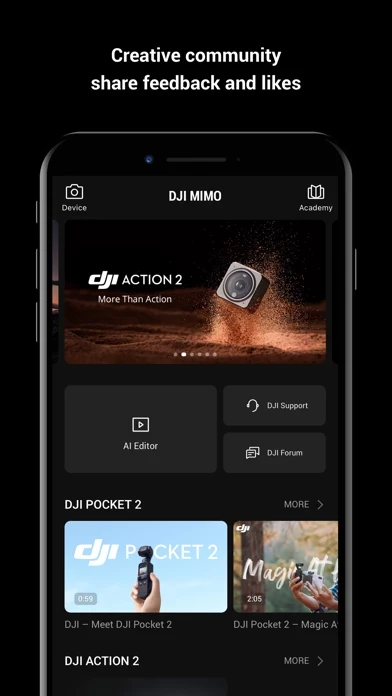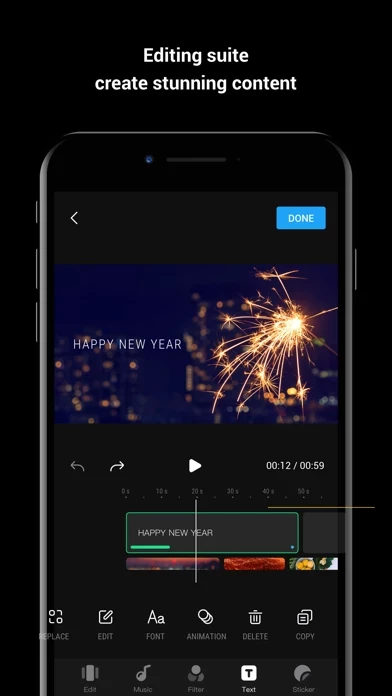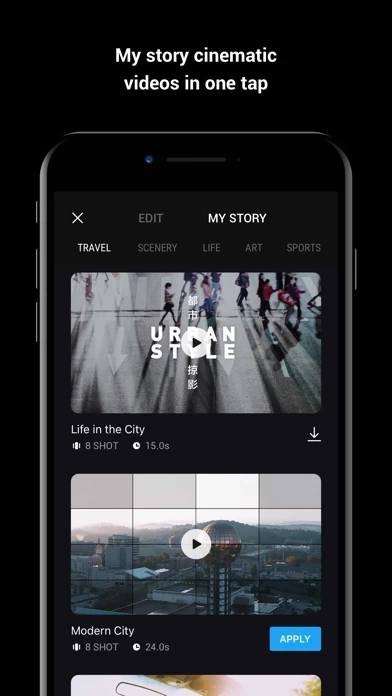DJI Mimo Reviews
Published by DJI on 2025-01-17🏷️ About: Mimo is an all-in-one app designed specifically for DJI Osmo Pocket handheld gimbal, Osmo Action camera, Osmo Mobile 3, DJI OM4, and DJI Pocket2. It offers HD live view during recording, intelligent features such as My Story for quick editing, and other tools not available with a handheld stabilizer alone. With Mimo, users can capture, edit, and share their best moments right from their fingertips.