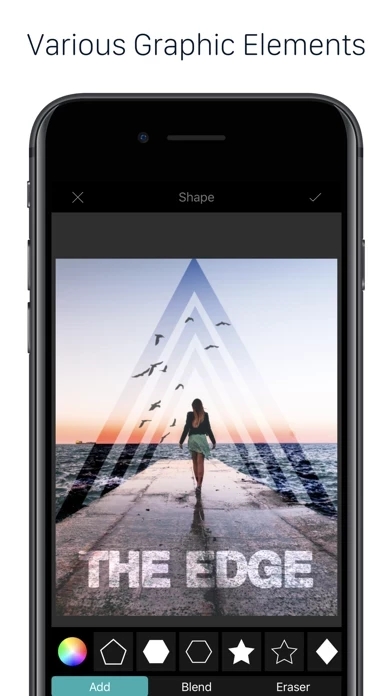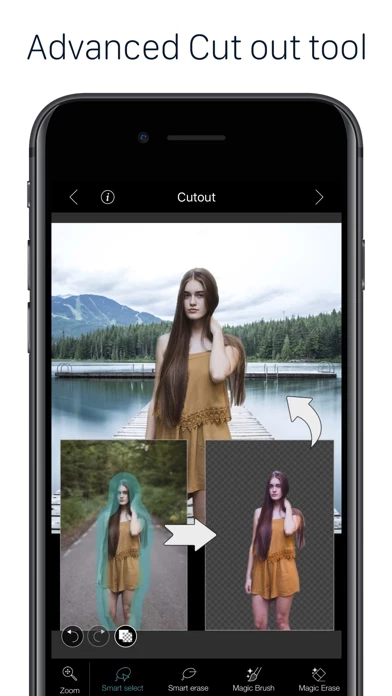- Blend photos and combine multiple images using layers
- Superimpose photos using complex blending modes
- Remove unwanted objects from your image easily
- Custom overlay supported for more flexibility
- Add text layers, shapes, and images to create stylish design creative
- Blur, sharpen, lighten, or darken portion/area of an image
- Multiple mask modes can be applied on an area. Brush Mask, Color Mask, radial mask, Luminance mask
- Adjust the brightness and saturation of a color using Hue, Saturation, Lightness
- Single-tap color correction presets with color balance, Temperature, Tint, Vibrance, Saturation
- Control the intensity of the respective color channels in the image with Curves: RGB, blue, red, green channels
- Color correction with Levels
- Tonal color correction with: Highlight and shadow tone, Tone balancing
- Light adjustments: Exposure, Brightness, Contrast, Highlights, Shadows, Whites, Blacks, Vignette: Amount, Highlights, Roundness
- Cutout and Photo Background Changer
- Color Splash Photo Effects
- Merge photos using different blend modes like darken blend, lighten blend to create double exposure, multiple exposure photo effects
- Doodle and drawings
- Text on photo
- Blur Photo Editor
- Create your own stickers and cartoonize them
- Instantly share on Facebook, Twitter, WhatsApp, WeChat, Instagram, and other social networks
- Standard Editing
- PhotoLeaf Premium Subscription