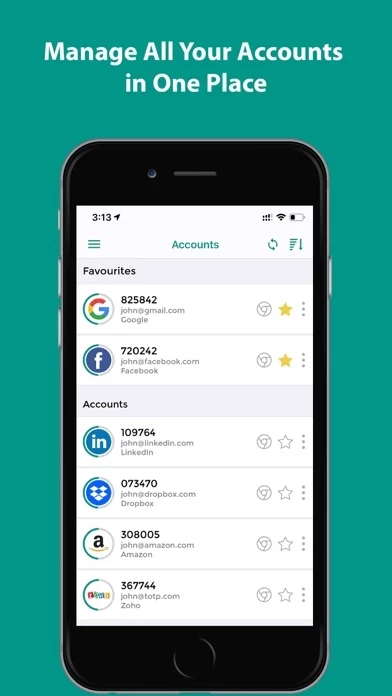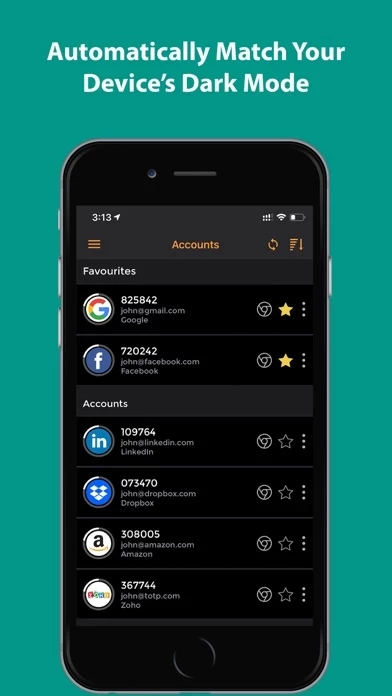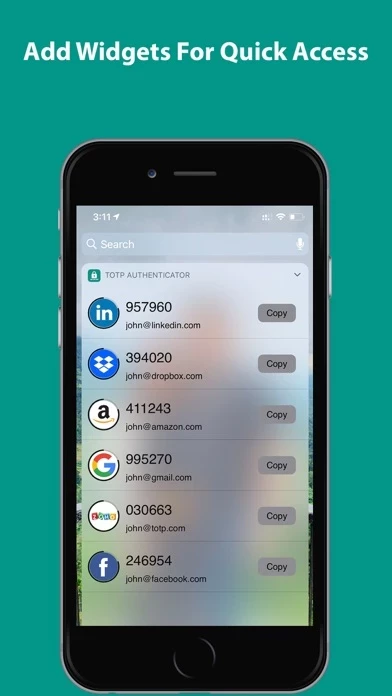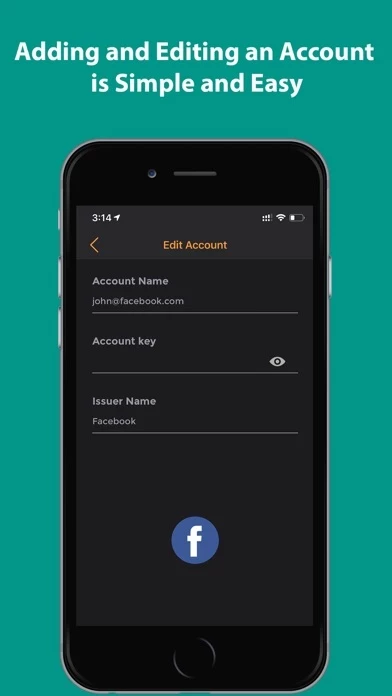After giving TOTPAuthenticator a good run, I can’t I’m good conscious recommend this to anyone.
If you value security and reliability STAY AWAY from TOTP Authenticator. Not only does the iOS app not allow you to set a layer of security separate from your device authentication method, it recently failed in a sync despite a previous backup (and numerous ones before) having all my services and decided to wipe 70% of them so I had to go through the headache of removing and re-adding my this as a 2FA app.
Please until the developers put more time and attention into this than one update a year on iOS and add more redundant security measures, do not use it. Use OTP Authenticator instead, black icon with a white padlock on TOTPAuthenticator Store.