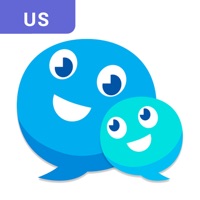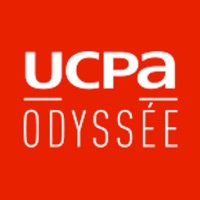JusTalk Kids Status
Are you having issues? Select the issue you are having below and provide feedback to JusTalk Kids.
Problems reported in the last 24 hours
🔨🐞 Solved: verified fixes that worked!
My JustTalk Kids app will not open, it says there is a bug.
iPhone 5s iOS 12.5.7 yesterday’s app update means app not launching but still gets notifications
📋 20 Reported Issues:
ههناك مشكله ان تطبيق JusTalk Kids لا يستجيب
ساعدوني
app not opening properly in ipad
I have download app for my daughter. Her friend video called& can hear my daughter but she cant hear the caller. The settings are all on… how to resolve?
A green glitch in the middle of screen
This app does not leave me save a video my dad sent me. I am on an android tablet and the video he sent me was FIRSTLY made on his Iphone. So he made the video then went into your app THEN sent it to me! The only option I had was to forward :(( !!! Also when I try to take a picture using justalk kids , I can only have the camera of my face cuz i will not flip it just kinda pauses/ crashes anyways BYE
I need a solution for JusTalk Kids. The app always says connecting but never connects. When I send messages, there is a red exclamation mark. My internet is perfectly fine. I am on a Chromebook, so I don't know if the app is even supposed to be working. I have tried restarting my Chromebook and updating ChromeOS and everything!! I really hope I find a solution soon, because my daughter wants to call her friend.
Hi, my question is why wont Justalk kids let me screen share
Created a new account .. trying to connect to existing users but they don’t appear when adding them even though I’d is spelt correctly. How do I connect this new account to existing users please ? Frustrated
Non of the games ie Ludo Win, Hexegon Fight ect wont load! Hexagon fight instantly crashes. Ludo Win attempts to load but never shows the players and when you click "play" nothing happens
Amazon hd10 tablet and justalk app notifications problem?? Hello I getting no message or calls notifications on my amazon tablet HD10 while using a justalk kids app.. which is a WiFi communication app I installed for my son.. I can receive call notifications from my son on my Galaxy phone.. with the other justalk adults app I installed on mobile .. my son can only receive calls if he call me and I then ring him back on the amazon hd10 table. Once he as bootup up the justalk kids app?? I tried all available settings in the amazon tablet and in the justalk apps setups nothing worked. Hopefully someone have answered for this call and message notifications problem. Many thanks
Hi when i go to comment on a photo, i click the comment button but nothing happens. I have a chromebook and wondered if this might be the reason? please help as i really want to comment on my friends pics Betsy
Microphone nor camera are working on this app this app is terrible you can only text friends on a chromebook .
when i call my friend on video on my chromebook crashes and reloads the app and has never worked. also the games are basically rigged and when i tap the photo icon none of my photos show up on the bottom of the screen.
Updated the Just Talk Kids app on my daughters Chromebook. Every time she tries to video call a friend the call crashes the entire app. it logs her out completely. OR it disconnects and her friends see "user unavailable". HELP. How do we fix??
Just installed the app. Text and photographs work. Voice messages from my grandson play but no sound. Pencil doodles won't send. I can find no user instructions anywhere.
When a call connects it crashes straight away
App is unable to send messages even after we updated it.
on incoming video calls a doorbell sound keeps dinging. I am using Samsung A70 and the call is coming from ipad
When sharing clips from Facebook or YouTube, they will not open, error pops up.
Have a Problem with JusTalk Kids - Safe Messenger? Report Issue
Common JusTalk Kids Problems & Solutions. Troubleshooting Guide
Contact Support
Verified email
Contact e-Mail: kids@justalk.com
Verified email ✔✔
E-Mail: kids@justalk.com
Website: 🌍 Visit JusTalk Kids Website
Privacy Policy: https://kids.justalk.com/privacy.html
Developer: JusTalk
‼️ Outages Happening Right Now
-
Apr 28, 2025, 02:54 PM
a user from Naas, Ireland reported problems with JusTalk Kids : Not working
-
Apr 28, 2025, 08:40 AM
a user from North Shields, United Kingdom reported problems with JusTalk Kids : Crashes
-
Feb 19, 2025, 08:24 AM
a user from Harringay, United Kingdom reported problems with JusTalk Kids : Connection
-
Started 3 minutes ago
-
Started 5 minutes ago
-
Started 7 minutes ago
-
Started 9 minutes ago
-
Started 16 minutes ago
-
Started 17 minutes ago
-
Started 20 minutes ago