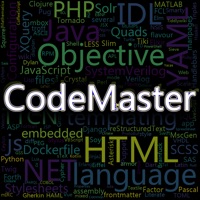CodeSnack IDE Status
Last Updated on 2025-04-04 by Mobibean, LLC
I have a problem with CodeSnack IDE
Are you having issues? Select the issue you are having below and provide feedback to CodeSnack IDE.
Summary of CodeSnack IDE Problems 🔥
- Error highlighting treats PEP8 as an ultimate law
- Limited to a single file for C programming
- No support for landscape mode
- Issues with displaying Java print statements on iPhone 13
- Console input is not free for default options.
Have a Problem with CodeSnack IDE? Report Issue
Common CodeSnack IDE Problems & Solutions. Troubleshooting Guide
Contact Support
Verified email ✔✔
E-Mail: support@mobibean.freshdesk.com
Website: 🌍 Visit CodeSnack IDE Website
Privacy Policy: https://cloud-compiler-app.s3.amazonaws.com/docs/pp.txt?new=2021
Developer: Mobibean, LLC