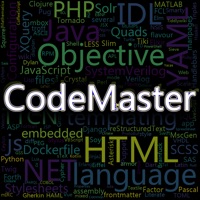Koder Code Editor Status
Last Updated on 2022-04-19 by Reny Mustika
I have a problem with Koder Code Editor
Are you having issues? Select the issue you are having below and provide feedback to Koder Code Editor.
Summary of Koder Code Editor Problems 🔥
- Issues displaying colors and formatting for zsh
- Limitations where you need to have your files be part of the projects folder in koder
- Glaring hole in its otherwise functionality packed feature stack
- UI bug on iPad Pro 11” 2020 where tapping the “Files” button in the top left corner will crash the app
Have a Problem with Koder Code Editor? Report Issue
Common Koder Code Editor Problems & Solutions. Troubleshooting Guide
Contact Support
52% Contact Match
Developer: blacksquircle.
E-Mail: dm.mironov01@gmail.com
Website: 🌍 Visit Squircle CE Website
‼️ Outages Happening Right Now
-
Started 11 hours ago
-
Started 11 hours ago
-
Started 11 hours ago
-
Started 11 hours ago
-
Started 11 hours ago
-
Started 11 hours ago
-
Started 11 hours ago