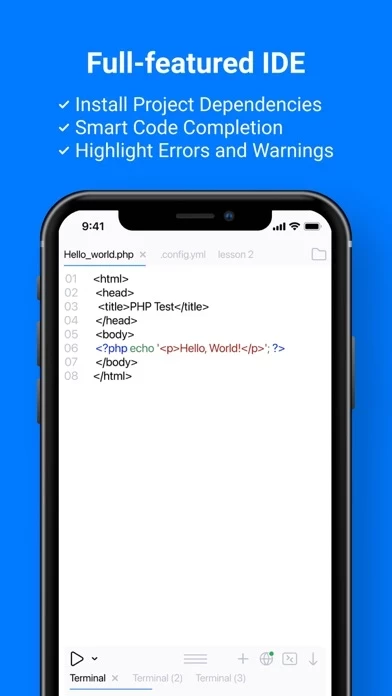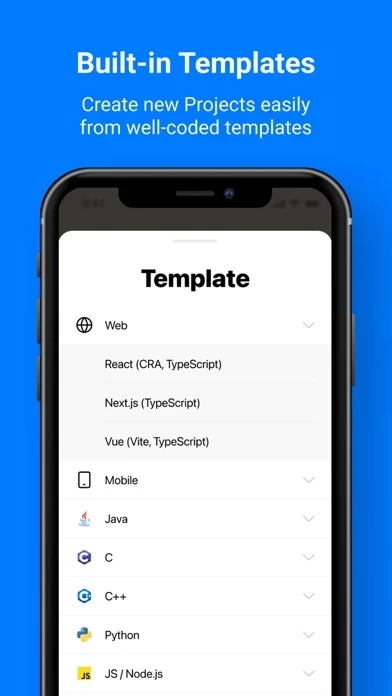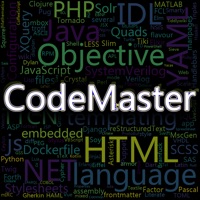- Write & run code like on a PC or Mac
- Develop real Web and Mobile apps with React, Ionic, Capacitor, and React Native
- Install dependencies using Linux terminal
- Intelligent coding assistance, autocompletion, linting
- Use any programming language
- Use your favorite hardware keyboard and shortcuts
- Debug program output and see detailed error logs (in real-time)
- Practice to code with examples library (1000+ examples available)
- Sync your projects between all your devices
- Deploy project through SFTP
- Supports many programming languages including Java, Python, C, C++, C#, Dart, JavaScript, TypeScript, PHP, Shell, Swift, Ruby, Go, Kotlin, Lua, and Haskell
- Quick project templates available for React, Vue, Vanilla, Preact, Lit, Svelte, Ionic, React Native, Express, Simple HTTP server, Django Web App, Gradle, Blazor, Laravel, WebSockets, and WebAssembly (AssemblyScript)
- Pro Subscription benefits include faster compile and run times, in-app browser for web and mobile projects, virtual keyboard customization, SFTP upload, access to all examples and project templates, and additional color schemes for the code editor.