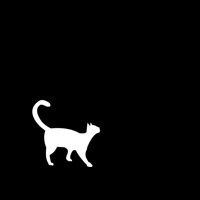Termius Status
Last Updated on 2025-03-12 by Termius Corporation
I have a problem with Termius
Are you having issues? Select the issue you are having below and provide feedback to Termius.
⚠️ Most reported problems ⚠️
Not working
66.7%
Connection
33.3%
Problems reported in the last 24 hours
Summary of Termius Problems 🔥
- Sessions cannot stay open in the background for more than 3 minutes on iOS
- No advice given to use SSH instead of Telnet
- Lack of split screen capability
- Apple's virtual keyboard takes up too much vertical screen space
- No one-time payment option for individual users (only subscription-based)
Have a Problem with Termius - Modern SSH Client? Report Issue
Common Termius Problems & Solutions. Troubleshooting Guide
Table of Contents:
Contact Support
Verified email ✔✔
E-Mail: android@termius.com
Website: 🌍 Visit Termius Website
Privacy Policy: https://www.termius.com/privacy-policy
Developer: Termius Corporation
‼️ Outages Happening Right Now
-
Feb 19, 2025, 09:16 PM
a user from St Petersburg, Russia reported problems with Termius : Not working
-
Started 12 minutes ago
-
Started 17 minutes ago
-
Started 31 minutes ago
-
Started 31 minutes ago
-
Started 41 minutes ago
-
Started 43 minutes ago
-
Started 1 hour ago