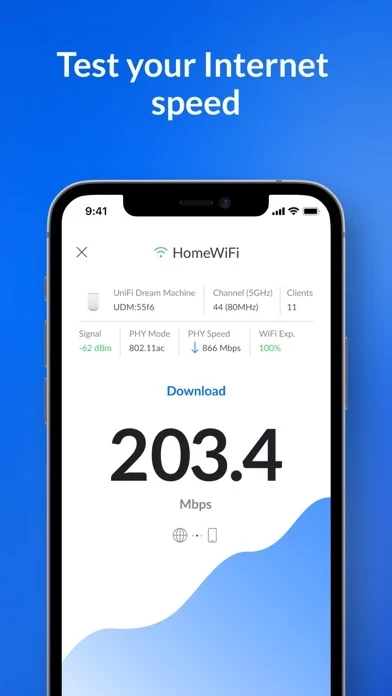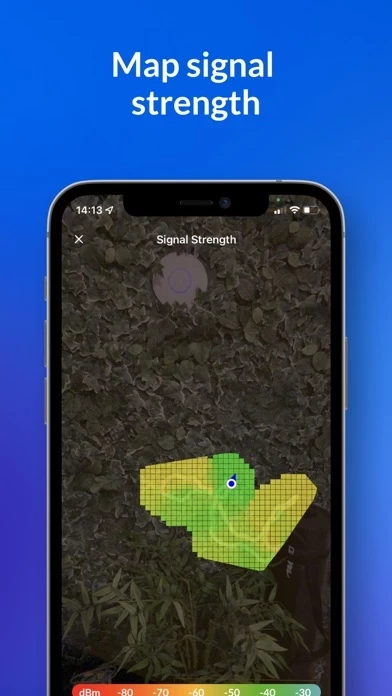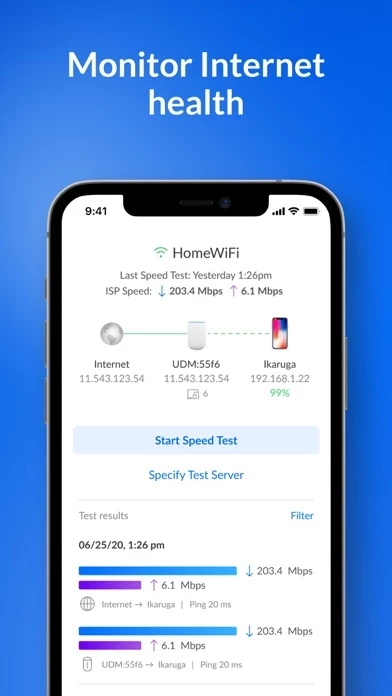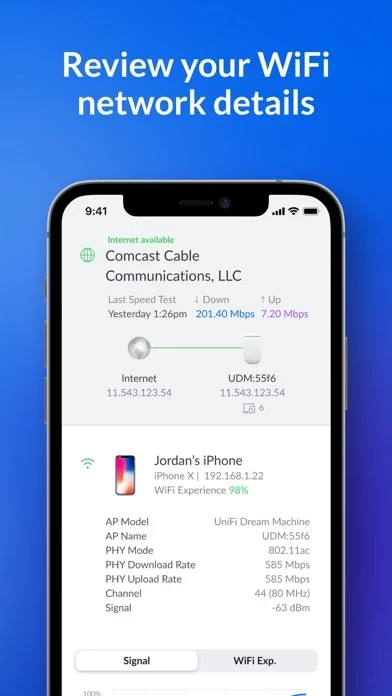Update May 6, 2019: ubiquiti added portscan on the May 1, 2019 update, and sent me a message to say that it had been added...it works nicely, and is a great feature addition for the WiFiman app. Thanks for the update, I definitely appreciate the feature, and I now feel completed.
This was the original review:
great Ubiquiti devs: why doesn’t this also do port scans?
Great app for scanning local subnet like a ping-scan, and getting bonjour info, but would love portscan feature to see open ports on stuff on the local subnet.
Portscan please. Give me port scan so I can use UbiquitiWiFiman instead of another app...everything else in my life seems to involve Ubiquiti products, I need portscan so I can be completed.