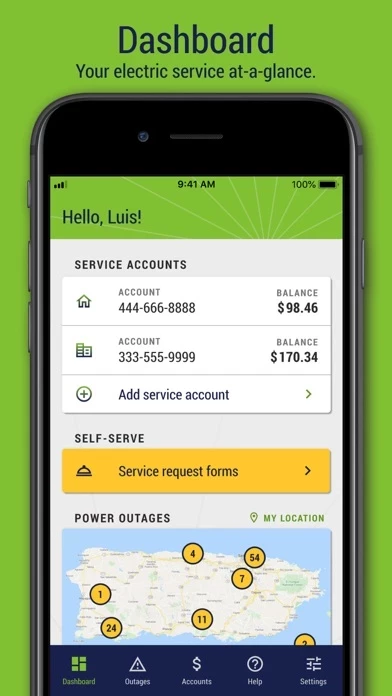After your first sign in using your username and password, you can choose to use Face Unlock, your fingerprint, PIN or keyboard pattern for future sign-ins, making signing into Mi LUMA easy and quick.
The Mi LUMA app also provides a 12-month history of bills and payments, outage viewing and reporting capabilities, and an extensive set of frequently asked questions (FAQs) to help you in the transition to LUMA Energy.
However, if you already registered for Mi LUMA web, our online customer portal, there is no need to register again in the app, you can use the same username and password to sign in.
You can register with a residential or commercial account, the last 4 digits of the social security or employer identification number on the account, and a valid email.
With a single tap, view the Account screen, with all your current account information, including the total amount due and payment due date.