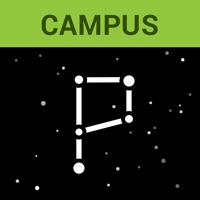CTLS Parent Status
Last Updated on 2025-05-02 by ParentSquare
I have a problem with CTLS Parent
Are you having issues? Select the issue you are having below and provide feedback to CTLS Parent.
Summary of CTLS Parent Problems 🔥
- Some users may not see the need for the app
- App may not provide personalized information for some users
- Some users may prefer to receive information through the school's webpage or email
- App may not have enough features for some users' needs
- App may not be user-friendly for some working parents who are already busy with work
Have a Problem with CTLS Parent? Report Issue
Common CTLS Parent Problems & Solutions. Troubleshooting Guide
Contact Support
Verified email ✔✔
E-Mail: support@parentsquare.com
Website: 🌍 Visit CTLS Parent Website
Privacy Policy: https://www.parentsquare.com/privacy
Developer: ParentSquare
‼️ Outages Happening Right Now
-
Started 1 minute ago
-
Started 3 minutes ago
-
Started 5 minutes ago
-
Started 6 minutes ago
-
Started 6 minutes ago
-
Started 7 minutes ago
-
Started 9 minutes ago