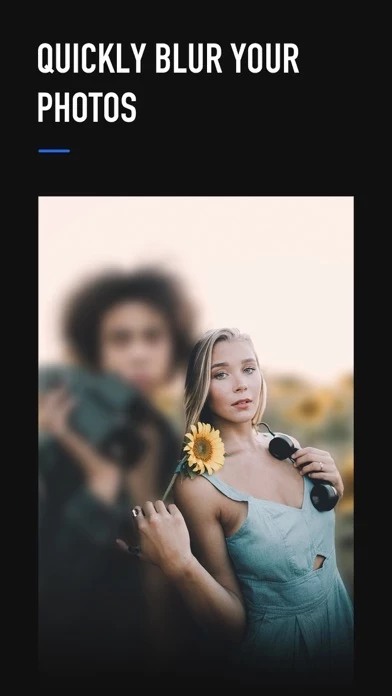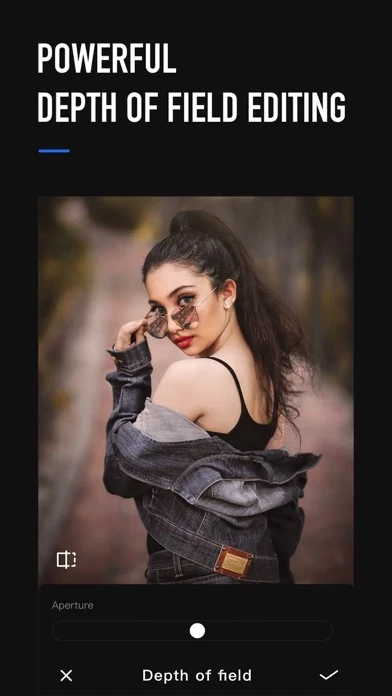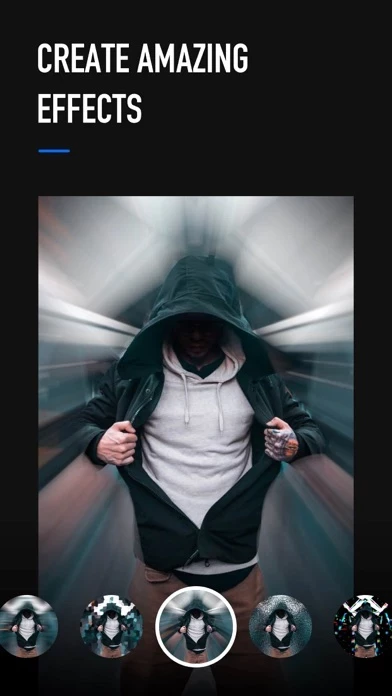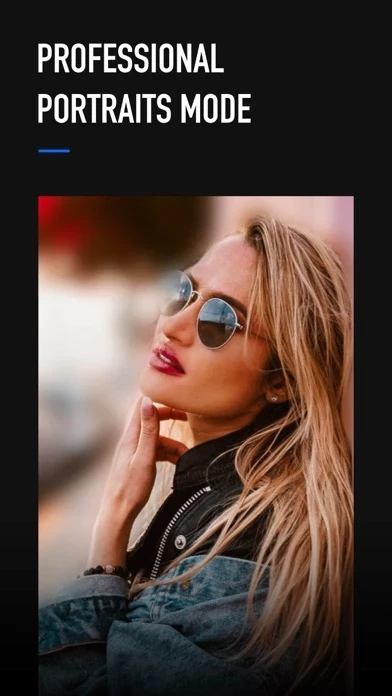Blur Photo Editor Background Reviews
Published by Li Huang on 2022-03-19🏷️ About: With Blur Photo, you can quickly blur your pictures with just few taps! Blur unwanted object, face or anything that you don’t want others to see when sharing on social media! EASY AND USEFUL EDITOR - Provide a variety of mosaic patterns, and you can customize size and intensity of brush. - Multiple amazing blur affects you need, to make the focus of photo more prominent.