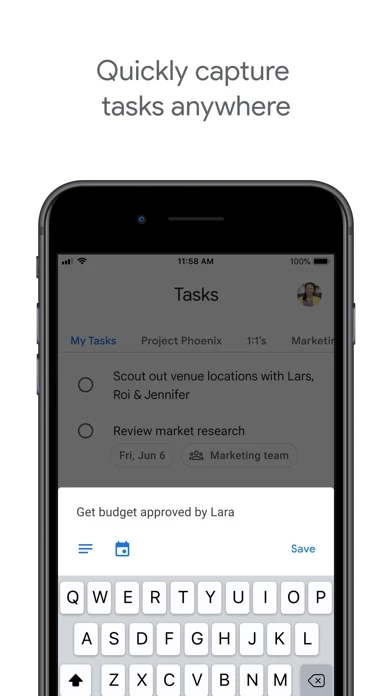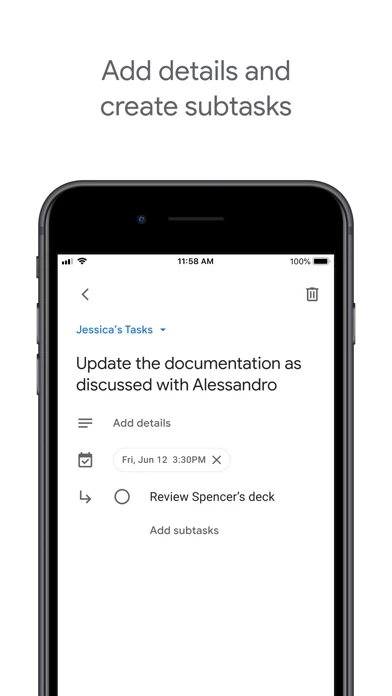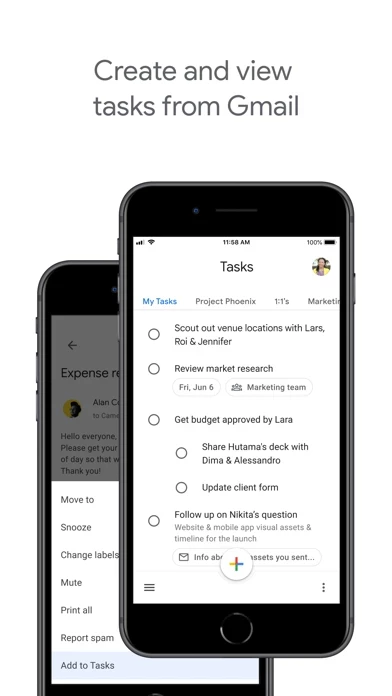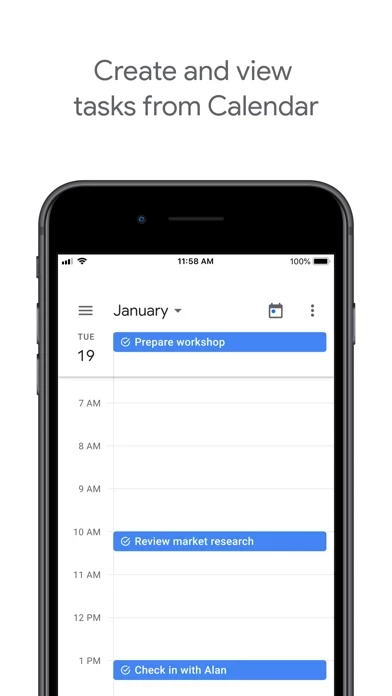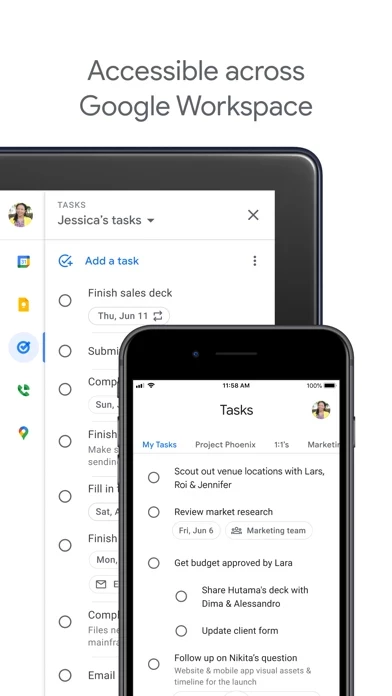Google Tasks: Get Things Done Software
Company Name: Google LLC
About: Google is a multinational corporation that specializes in Internet-related services and products.
Headquarters: Mountain View, California, United States.
Google Tasks Overview
What is Google Tasks? Google Tasks is a task management app that allows users to manage, capture, and edit their tasks from anywhere, at any time, with to-dos that sync across all their devices. The app integrates with Gmail and Google Calendar to help users get tasks done faster.
Features
- Create task lists with important to-dos
- View, edit, and manage tasks on the go from any device
- Manage tasks created in Gmail or Calendar on the web from a mobile device
- Break down tasks into subtasks and add details about the work
- Create tasks directly from an email in Gmail
- View tasks in the side panel of Gmail and trace them back to their source email
- Set due dates for tasks and receive notification reminders
- Organize tasks by date or prioritize using drag-and-drop
- Part of Google Workspace, allowing users to leverage Google's suite of powerful, intelligent apps and connect with their team seamlessly using one suite.
Official Screenshots
Product Details and Description of
Get more done with Google Tasks. Manage, capture, and edit your tasks from anywhere, at anytime, with to-dos that sync across all your devices. Integrations with Gmail and Google Calendar help you get tasks done—faster. Quickly capture tasks anywhere • Create task lists with your most important to-dos • View, edit, and manage tasks on the go, from any device • Manage tasks created in Gmail or Calendar on the web from your mobile device Add details and create subtasks • Break down your tasks to subtasks • Add details about the work you need to focus on • Edit details about any task as your work progresses View tasks created from emails • Create a task directly from an email in Gmail • View your tasks in the side panel of Gmail • Trace a task back to its source email Stay on track with due dates and notifications • Set a due date for every task to help you achieve your goals • Organize your tasks by date or prioritize using drag-and-drop • Receive due date notification reminders to keep your tasks on track Part of Google Workspace • Bring Google's suite of powerful, intelligent apps to your business • Leverage Google’s AI to bring data insights and analysis to every employee • Connect with your team seamlessly using one suite: Gmail, Tasks, Calendar & more Take control of your task management and install Google Tasks. Start managing your to-do list on the go with the Tasks planner app from Google.
Top Reviews
By Flora Fairfield
FINALLY a to-do app that works for me!
I love this app. Clean user interface, ability to make multiple lists of tasks, rearrange order, add sub tasks to a task, and schedule tasks. You can also move a task from one list to another easily (I do this by starting the week putting all my tasks in a “this week” list, and then on a daily basis moving some to the “today” list.) I also love that I can see the tasks in my gmail browser on the computer! Would highly recommend. A feature request - ability to collapse/expand the subtasks of a task would be awesome!
By CEO- G
Tasks for business is fantastic!
I love Google Tasks and I am happy that they now have an app. The best feature is that when I’ve created a task from my work g-mail on my computer, I can now click on the email link within the Task app and it automatically opens up that email in my Gmail app on my phone. This way I get the same user experience on my phone as I do on my computer. I just wished I had the option to create a task with an e-mail from within the gmail app. This would definitely make it a mobile experience with the Task and Gmail apps. Thanks!
By stschnatz
Simple, minimal, & clean
Searched for an easy to-do list app all my life with utter disappointment until Google Tasks. Basic, yet functional and able to meet all of my needs; although, I would appreciate 2 minor glitch fixes: 1) the ability to edit my tasks/subtasks (rather than having to delete the task entirely and re-type tasks & subtasks from scratch), as well as 2) filing subtasks under the corresponding task with the correct date (currently, subtasks appear at the very bottom under “no date,” although stored under a task with a set date).