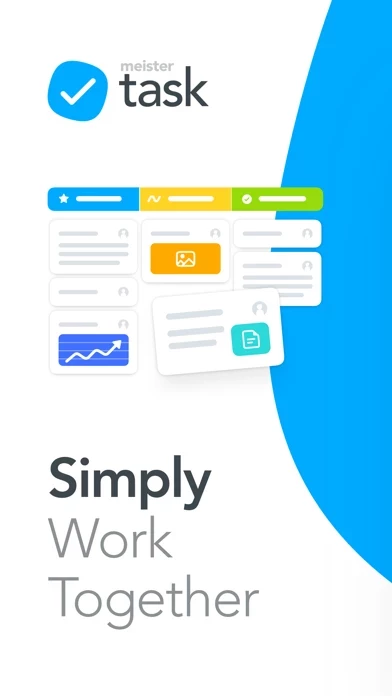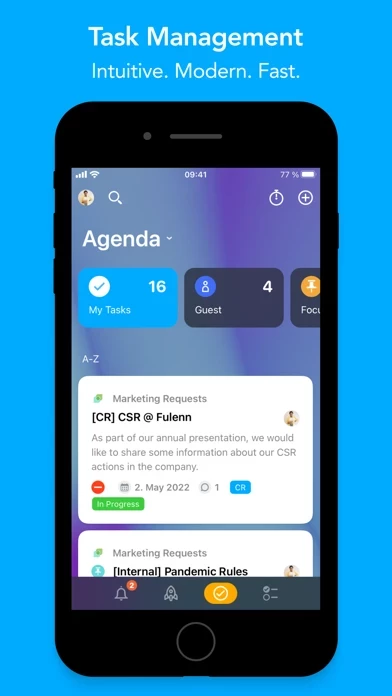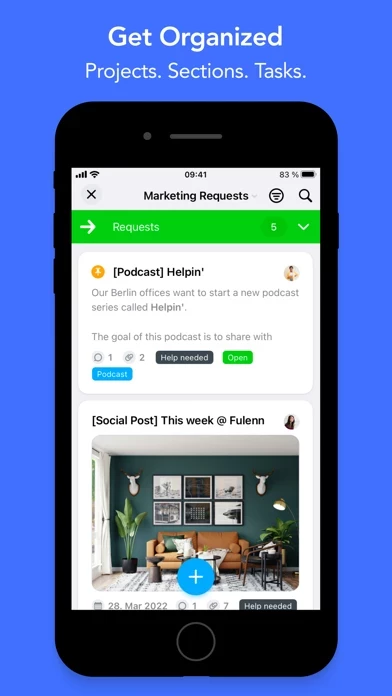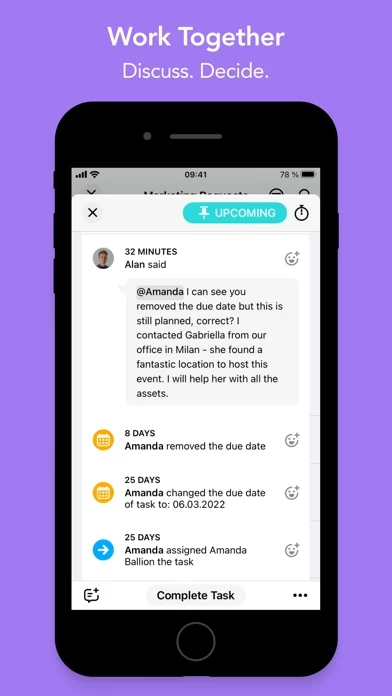MeisterTask Reviews
Published by MeisterLabs on 2025-02-12🏷️ About: MeisterTask is a project and task management tool that can be used on mobile devices and in browsers. It offers collaboration features and flexible, Kanban-style project boards to help users organize task lists and manage projects of all types and sizes. MeisterTask also provides reminders to keep users up to date on their teammates’ progress and ensure they never miss an important deadline. Additionally, MeisterTask is a place where all project-related information is safely stored and accessible for all project members at all times.