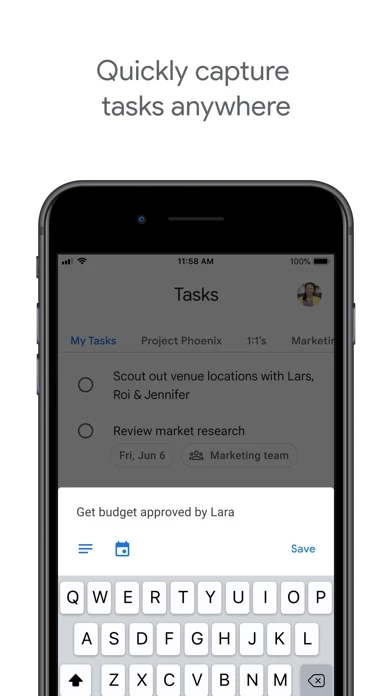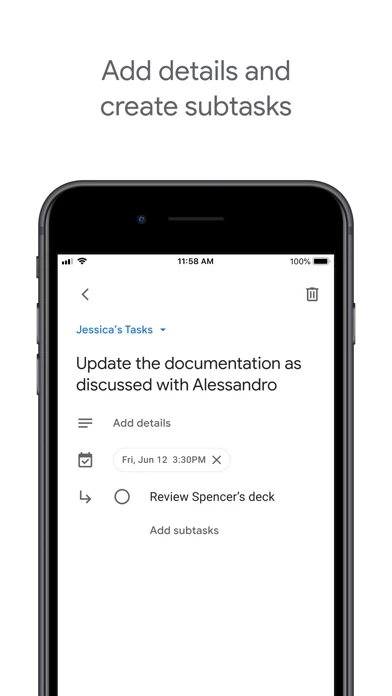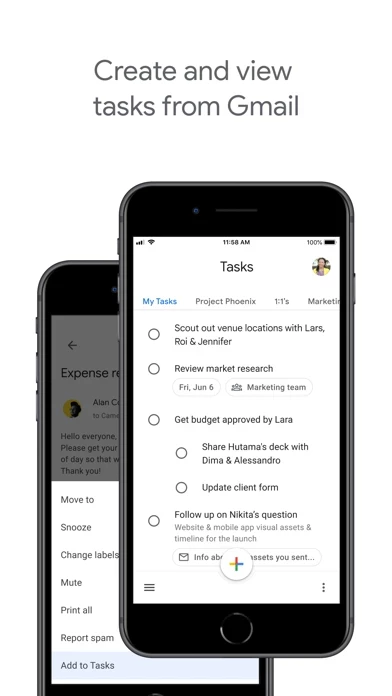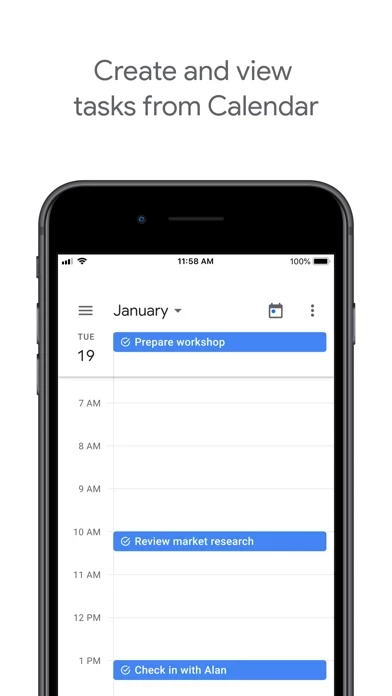GoogleTasks is a great addition to my life. Previously, I would carry around a daily planner for all my to do lists, reminders, and appointments. It was really inconvenient if I didn’t have it with me or even if it was on a different floor of my house. Tasks, paired with Google Calendar, has managed to replace that and I can utilize this organization system on both the computer and my phone. It’s easy to add additional details, like location and set reminders before appointments. It’s different than other to do list apps that I’ve used because it allows you to easily categorize lists. For example, I have one for work, one for my personal life, one for household handyman tasks I’d like to have done, one for wedding planning, etc. GoogleTasks gets 4 stars because there is currently a glitch that I can’t delete lists.