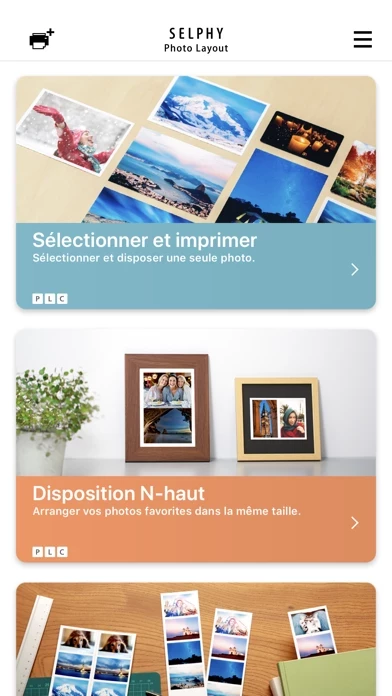- Create image layouts for SELPHY
- Printing with SELPHY (Canon PRINT Inkjet/SELPHY must be installed separately for CP1300, CP1200, CP910, and CP900.)
- Save Image Printing History
- Supported Products: SELPHY QX10, CP1500, CP1300, CP1200, CP910, CP900*
- System requirement: iOS 14.8/15.5, iPadOS 14.8/15.5
- Supported Images: JPEG, PNG, HEIF
- Supported Layouts/Functions: Select & Print, N-up Layout, Bookmark layout, Shuffle layout, Combination layout, ID photo layout, Label layout, Stamp, paint, text, and frame, Trimming (move, scale, rotate and reverse images), Obtain images from Web services such as image.canon, QR code printing (CP1500 only), Siri Shortcuts now supported (CP1500 only)
- Supported Paper Size: All available SELPHY-specific paper sizes for purchase *1, Postcard Size, L (3R) Size, Card Size, QX10 dedicated size (sticker)
- Important Notes: If the application does not operate properly, try again after shutting down the application. Features and services available in this application may differ depending on the model, country or region, and environment. The CP900 does not support printing in Ad Hoc mode with Canon PRINT Inkjet/SELPHY on iOS 15 or later. Please use Infrastructure mode.