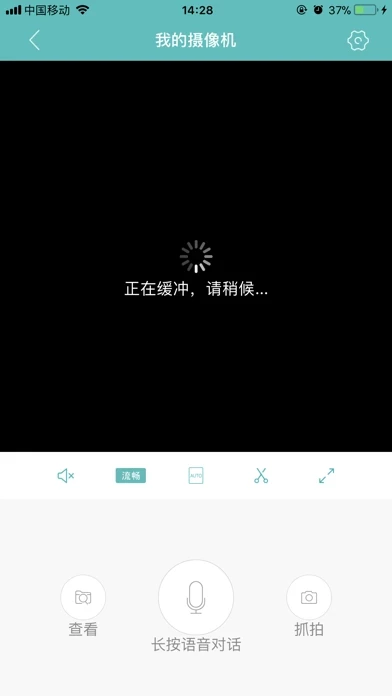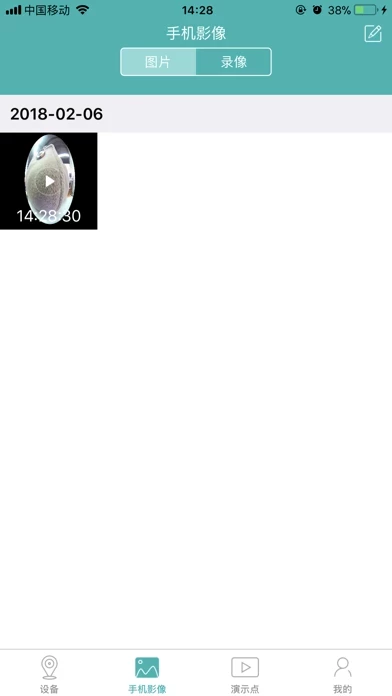iCSee Pro Overview
iCSee is a software about network monitoring,which can login by cloud or local wifi.
Official Screenshots
Product Details and Description of
iCSee is a software about network monitoring,which can login by cloud or local wifi. Here is basic function: Support login with cloud technology Provide frames of real time Support remote video playback Local record and play Support snapshot and picture preview Support audio monitoring Support change device password Support search device in LAN manually
Top Reviews
By Spanoni
Rate the app, not your camera (hardware)!
I’ve been using this app for over a year with various lightbulb cameras and a 360 motion capture camera. All overseas inexpensive cameras. The app does what it’s supposed to do. I have also used YCC365 app and this one seems to work better as far as cameras staying connected and user functions (in my opinion). I don’t use the cloud, just record to SD cards on all cameras. The playback format is user friendly and I like how I can speed up playback to find what I need . Being able to speak through the app to the camera is useful as well. Different hardware will offer different functions so don’t blame the app if you have sub par equipment. I didn’t have any problems setting up the app but that was a year ago and I just added a new camera and it was up and running in a matter of minutes. I can’t complain about a free app that offers so much for video cameras under $30. You can’t have high expectations at this price and the app is FREE
By Pw henderson
Pretty good
I’ve tested a ton of camera apps. This one is pretty good and our new full time camera app. Thank you for re-adding the button to remove Google ads. Users: open app, click Me at the bottom, click Settings, turn off Google ads. You have to do it everytime you update the app which is dumb. Bad: there is still popups for cloud service. The most expensive cloud service I have ever seen. Good: this app does not require that you get cloud service to see the images on your own sd card. Yi Home has started doing this and it is unethical.
By ImageWiz
This App works (iPhone 8 plus; iOS 14.2)
I use this with a remote security camera - works “okay”. No problems, but there are no instructions with the setup. Trial & error; 15 minutes playing with the settings and everything is good. No glitches so far. I just wish there was a way to get rid of the ads at startup though.