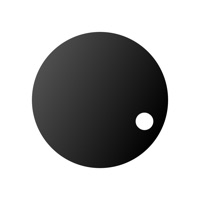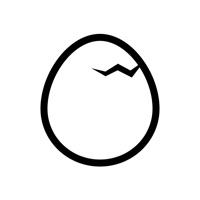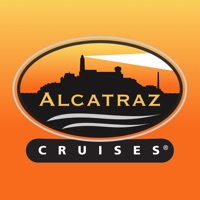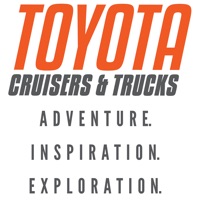Celebrity Cruises Status
Are you having issues? Select the issue you are having below and provide feedback to Celebrity Cruises.
Problems reported in the last 24 hours
🔨🐞 Solved: verified fixes that worked!
Downloaded the CElebrity cruises app and the screen is frozen. Uninstalled 4 times but same thing
Can not enter app to do health issues in check-in area!
Can’t find my cruise on the app to check in, I have booked two Celebrity cruises but one of them d.
📋 26 Reported Issues:
Can’t enter app to do health issues
I have the celebrity app on my iPhone and have it does not open
Getting ready to complete health questions. The app asks to accept updated digital terms. When I accept it just repeats.
Android app asking to accept conditions, press Accept and it reloads the same page, I press Accept, going round in circles. I need to complete heath questionnaire today ahead of tomorrow's cruise
I have 2 upcoming cruises. When I log into the Celebrity App it loads my furthest cruise and not my next cruise which is under 100 days now. I can see where to select 'a different cruise' but when I select that, it goes to the X screen and freezes there. I've left it on for an hour and it never does unfreeze. I can shut down the app, relaunch, and it does it again. I have a Samsung S20 FE and I've cleared the cache as well as uninstalled and reinstalled. HELP please!
My celebrity app no longer shows menus for the restaurants My sailing is 95 days away. I use to see available menus
I am onboard ship and my celebrity app is showing ships time as an hour later than actual time on android phone. Have deleted and re-instslalled several times, deleted storage data. Any way to fix?
Celebrity app on I phone not showing December 2023 cruise and it is paid in full. It does show the cruise scheduled January 2024.
Hello, The app was working fine until I checked in via my computer for my upcoming cruise. After logging in successfully onto the app, I keep on seeing a flashing X . Even rebooting the phone does not solve the issue. I own a Samsung phone.
When i hit check in on the app, it shows the X and freezes on that screen but wife has same phone but it works
App won't download on tablet This is awful!
I have a cruise booked on the summit in Bermuda for the end of May I have also booked a cruise for next year in Hawaii when on the app only the Bermuda Cruise shows up. However when I'm on the website both cruises show up why is the app not showing all of the cruises that are booked with celebrity. I have uninstalled and reinstalled the app twice and still having the same issue. Please help with the bugs that are causing this issue on your app. Thank you.
The app says it is not compatible with my phone or tablet. Samsung Galaxy s10 and new galaxy tablet. Help. Then my husband was able to load it and after a week the menus only show kids menus. It used to show all
Celebrity app not working. Loaded Celebrity App on IOS tablet and iphone. Logged in. Screen displays My Cruise and reservation number. However, there are no other menus on the screen to navigate and complete our pre boarding information. Where do you get tech help.
The app won't install on my Samsung S10. It appears to download but won't then install. The app is working correctly on my husbands Samsung S20+.
iPhone app not showing my reserved excursions. iPad does.
I just booked Celebrity Summit departing Miami January 4, 2023. My celebrity app does not recognize this cruise and does not show up on my app. I also have a cruise booked in June 2023 on Constillation and that cruise shows up fine. I had Celebrity link the cruise with my account but it still does not show up. Whats the problem?
I can’t get the iOS 15.0 on my apple devices they have latest 12 software no other updates available. What if you can’t get the app
App shows the last cruise I took and none of the future ones I have booked, have deleted and reinstalled but still no difference!!
I cannot seem to order a beverage package on the Celebrity website after I log in?
AUG 2022 UNABLE TO VERIFY VACCINATION STATUS FOR MYSELF AND GUEST, OPTION HAS BEEN REMOVED FROM CHECK IN LIST ON YOUR APP CAN YOU PLEASE ADVISE KIND REGARDS
Reservation 6319153. I don’t seem to be able to input my Proof of Vaccination information. All that shows is Travel Info then Arrival Time and Health Status which I know I can5 do until 3 September. I have received my vaccination certificates but in the check in screen it’s disappeared. My wife had input hers in 31 July and received confirmation of validation from you. Is there a problem with the app? How can I resolve the issue and input the information.
I have the wrong cruise showing up on the app when I try to add my cruise the app says that trip is already added. The room number is correct but the ship and itinerary are wrong. Help.
Celebrity app Checkin not working "Check-in has Checked out"
I am trying to install Celebrity Cruises app I am being told to Tap id Nothing happens
Sailing tomorrow and I have completed check in on app for my wife and I but notice that both express passes are in my wife name will that be a problem
Have a Problem with Celebrity Cruises? Report Issue
Common Celebrity Cruises Problems & Solutions. Troubleshooting Guide
Contact Support
Verified email
Contact e-Mail: AppFeedback@rccl.com
Verified email ✔✔
E-Mail: AppFeedback@celebritycruises.com
Website: 🌍 Visit Celebrity Cruises Website
Privacy Policy: https://www.celebritycruises.com/privacy-policy
Developer: Royal Caribbean Cruises Ltd.
‼️ Outages Happening Right Now
-
May 26, 2025, 07:22 PM
a user from Anaheim, United States reported problems with Celebrity Cruises : Not working
-
May 26, 2025, 12:13 PM
a user from Wickford, United Kingdom reported problems with Celebrity Cruises : Not working
-
May 26, 2025, 08:41 AM
a user from Romsey, United Kingdom reported problems with Celebrity Cruises : Crashes
-
May 07, 2025, 08:10 PM
a user from New York, United States reported problems with Celebrity Cruises : Login
-
May 03, 2025, 06:16 PM
a user from East Kilbride, United Kingdom reported problems with Celebrity Cruises : Connection
-
Apr 24, 2025, 12:33 AM
a user from Fredericksburg, United States reported problems with Celebrity Cruises : Connection
-
Apr 10, 2025, 12:18 AM
a user from Pottstown, United States reported problems with Celebrity Cruises : Crashes
-
Apr 06, 2025, 12:47 PM
a user from Letchworth Garden City, United Kingdom reported problems with Celebrity Cruises : Not working
-
Apr 04, 2025, 03:43 PM
a user from Southampton, United Kingdom reported problems with Celebrity Cruises : Not working
-
Mar 30, 2025, 06:14 PM
a user from Jackson, United States reported problems with Celebrity Cruises : Crashes
-
Started 2 minutes ago
-
Started 10 minutes ago
-
Started 10 minutes ago
-
Started 17 minutes ago
-
Started 24 minutes ago
-
Started 25 minutes ago
-
Started 29 minutes ago