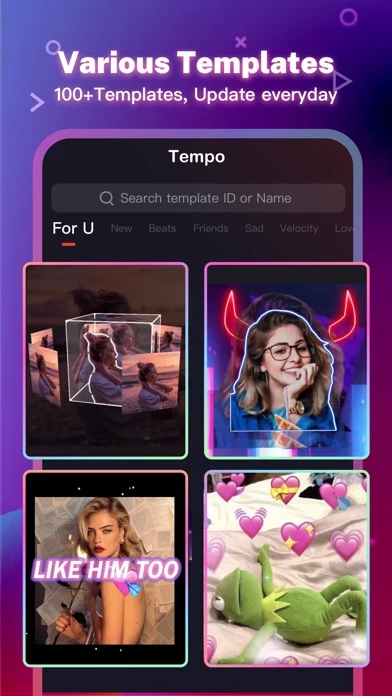Tempo Overview
What is Tempo?
Tempo is a free music video editor app that allows users to add music to videos, edit videos with music and photos, and create lyrical videos with songs. It offers a wide variety of filters, transition effects, and face stickers to make videos unique. The app also provides short video editing tools, text styles, and fonts to satisfy users' extra needs. Tempo allows users to save and share their creative photos and videos on social media platforms like Facebook, Instagram, and YouTube.
Features
- Hundreds of high-quality filters
- Special transition effects
- Multiple shots supported
- Stylish face stickers
- Wide Screen mode
- Short video editing tools
- Text styles and fonts
- Add music to video
- Photo video maker with background music
- 720P/1080P HD export
- Share videos on social media platforms
- Tempo PRO membership with unlimited access to all features and content
- Subscription service with monthly or annual billing
- Privacy policy and terms of use available on the app.
Official Screenshots
Tempo Pricing Plans
| Duration | Amount (USD) |
|---|---|
| Billed Once | $45.10 |
| Weekly Subscription | $20.08 |
| Monthly Subscription | $59.99 |
| Yearly Subscription | $42.93 |
**Pricing data is based on average subscription prices reported by Justuseapp.com users..
Product Details and Description of
this app is the free music video editor with effects, also the best video maker app with song. As a free music video maker, this app has a lot of popular themes/special subtitles available for editing, and a wide variety of music to choose from. With this app, you can easily add music to video, edit video with music and pic, make lyrical videos with song. Download this app APP to create and edit video with music and photo for Instagram! 1. Special Features • Hundreds of high-quality filters to meet users’ different requirements; • Special transition effects make your video unique; • Multiple shots supported, and switch filters freely as you wish; • Stylish face stickers; • Wide Screen mode; • Share your creative photos/videos to Facebook, Instagram 2. Music Video Maker and Effects this app offers the best editing tools for you to quick cut/trim/crop/merge/reverse/rotate video clips and add music easily, or make video from pics and song. this app offers lots of free music to make your video fun and popular. In addition, You can cut video in parts, merge images from your gallery. Best music video editor with effects: edit video with music & pic for Instagram! 3. Video Editing App this app offers short video editing tools to satisfy your extra needs, you can import your videos & clips, so the video can perfectly match with the background music. And there’re variety of text styles and fonts for you to choose in this video maker. 4. Add Music to Video this app is also a photo video maker with varieties of background music, so you can always find the one that fits your need when making a photo video. You can also add music to video, combine videos with music, edit videos with music and photos. 5. Save Video this app provides 720P/1080P HD export with no quality loss. This easy-to-use clip maker helps you make video from pics and song within a few steps, turn your photos & video clips into cool video with music and transitions! 6. Share Video Easily edit video with music and share them to Facebook, YouTube, Instagram! # this app PRO We will release a new filter/effect/face sticker every week. With a this app PRO membership, you can use them all unlimitedly. Meanwhile, we will provide membership-only functions. # ABOUT SUBSCRIPTION Subscription service conditions: - You can subscribe for unlimited access to all features and content offered for purchase within this app. - Subscriptions are billed monthly or annually at the rate selected depending on the subscription plan. - Payment will be charged to your iTunes Account at confirmation of purchase. - Your subscription automatically renews unless auto-renew is turned off at least 24-hours before the end of the current period. - Your account will be charged for renewal within 24-hours prior to the end of the current period . - You can manage your subscription and switch off the auto-renewal by accessing your Account Settings after purchase . - You cannot cancel the current subscription during the active subscription period. - Any unused portion of a free trial period, if offered, will be forfeited if you purchase a subscription to that publication. - All personal data is handled under the terms and conditions of this app’s privacy policy. More details can be found here: Term of Use: http://this app-rc.vdresource.com/web/h5template/90d9236d-3d05-4d01-9586-82fe4c5e64b3-language=en/dist/index.html Privacy Policy: http://this app-rc.vdresource.com/web/h5template/b79b207a-718e-4b70-9a82-09c89e982c10-language=en/dist/index.html
Top Reviews
By Deandres Leteurtre
IVE HAD THIS APP FOREVER AND LOVE IT
These are the kind of apps that trump whatever generic app apple makes you have from the start. imovie is fine and all, but personally, my go to is always this app. I can edit videos super quick, and I love the fact that it comes with free music and sound effects. I've had this app for years and never run into a problem with it. I decided to write a review now because more people should know about it. It has everything imovie offers AND more. I don't think you can detach the audio though, but personally, detaching the audio in imovie always ends up as a disaster. The "and more" and best thing in my opinion is that you can add text, make it any size, choose from fun fonts, choose from a variety of colors, and pinch and place it however you want on the screen. I think this app has more transition options as well. Absolutely hands down one of the most rewarding features is that it lets you save 1080p videos without any annoying watermarks or self promotion (you can turn off their logo at the end of the video or keep it). The only thing I would say is MORE MORE MORE. More transitions, more music, more sound effects would be nice, but I haven't run into a situation where I was absolutely in need of something else. Everything they have suffices just as well, but that is the only thing I would suggest 😃 Happy splicing!
By Australianm
Apple will copy this app
Have you guys ever watched Silicon Valley you know that company who-lee reminds me of Apple. How they pay apple developers working at apple to copy really good apps in the App Store and just rebranded it as an apple app because they don’t have vision as a company. The real devs who have been working really hard on their apps they end up getting screwed through policy changes and things like that so you better download this app and use it while you can before Apple makes a clone out of it and forces us all to use it. This app is definitely worth five stars. At first I thought the reviews were fake because there are so many positive reviews but after trying to make a video about how this app doesn’t work I realized I just didn’t know what the hell I was doing and this app is actually really really good. I hope the devs don’t get feature creep and end up screwing it up. BTW tap once to see the timeline highlighted blue then drag to trim. ----------------------------------------------------------------------------------------- 开发者回复:Hi, thank you for sharing your review with us. We are so happy to know that you think our app is worth 5 stars! We couldn't imagine a greater endorsement of the hard work we've put into making it the way it is today. We want to keep improving it and the
By Xzayvier Ditch
Pretty Neath TBH
I was expecting a LOT less from a free app, even with the fantastic ratings it had. However, this app really came through. It's pretty simple to stick a bunch of shots together into a mini movie with this (that's what I used it for) and you can even put subtitles. There are, of course a few flaws. I would really like to have been able to put more than one text box on at a time, and despite looking through all the FAQs, exploring the Help section, and just trying things out, I couldn't figure it out. Also, like I've seen in some of the review around here, it does crash a lot. One more thing: they have a bunch of steps in the Help section to do specific things that they should already have as features like I've seen with apps like this before; it would just make everything a lot less frustrating. Anyway, I'm still giving 5 stars because this is a fantastic app, especially at the low, low price of absolutely free. ----------------------------------------------------------------------------------------- 开发者回复:Hello, thank you for writing to us. We are very happy and proud to know that our app managed to exceed your expectations. We've worked really hard to make the app the way it is today so receiving a review like this reminds ud why we continue to put effor