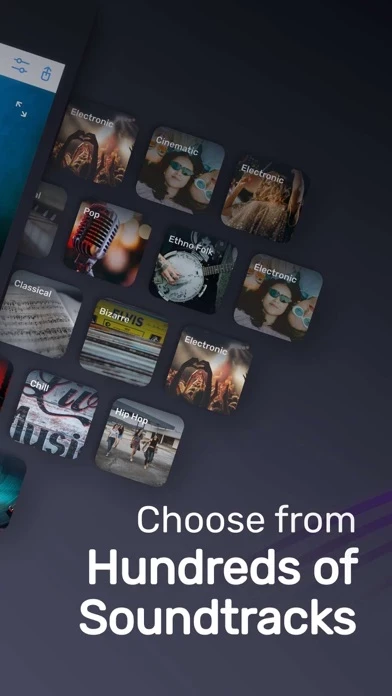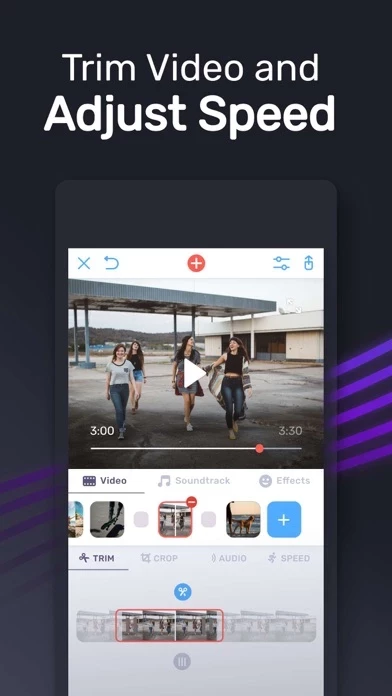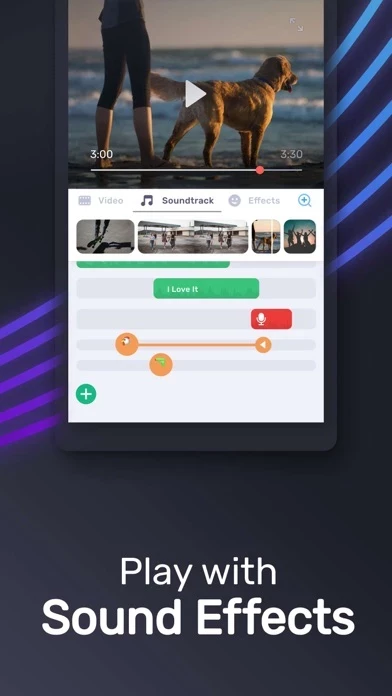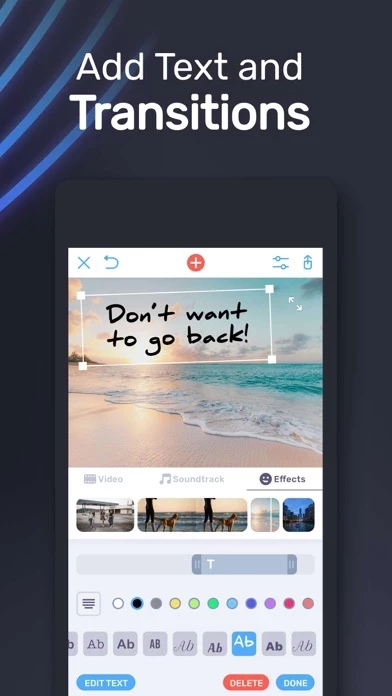Video Maker with Music Editor Overview
What is Video Maker with Music Editor?
This app is designed to help users add music to their videos easily. It offers a range of features, including the ability to add unlimited background music, record voiceovers, and create Dubsmash videos. The app also allows users to edit their videos and audio tracks, with options to trim, fade-in, and fade-out. There is a large collection of music tracks to choose from, with categories ranging from club and party to romantic and relaxing.
Features
- Add unlimited background music to videos
- Record voiceovers
- Create Dubsmash videos
- Edit videos by trimming and cutting frame by frame
- Edit audio by trimming, fading in, and fading out
- Large collection of music tracks
- Volume control for audios
- Video mute/unmute
- Beautiful UI with stunning design
- Easy to use
- Subscription-based service with weekly payment
- Free trial period available
- Option to manage subscriptions and turn off auto-renewal
- Terms of service and privacy policy provided
- Contact email for feature requests and support
Official Screenshots
Video Maker with Music Editor Pricing Plans
| Duration | Amount (USD) |
|---|---|
| Monthly Subscription | $3.99 |
**Pricing data is based on average subscription prices reported by Justuseapp.com users..
Product Details and Description of
Best App To Add Music on Video! Make Music Video Easily! Best Video Editing App! • Add Unlimited background music to videos! • Make your own music videos! • Record your own voice over video! • Make funny Dubsmush videos! • Give life to your videos! • Get more likes & views on Youtube, Instagram, Facebook or Vine! Key Features: ========== • Add Unlimited Music Tracks on Videos. • Record Your Own Voice Over Video. • Edit Video: Trim & Cut frame by frame. Remove any unwanted part of your video. • Edit Audio: Trim, Fade-in, Fade-out. • Huge Collection of Awesome Music Tracks. • Volume Control For Audios. • Video Mute/UnMute. • Minimum Processing Time. • Beautiful UI With Stunning Design. • Very Easy to use. Instructions: ========= • Select your video to edit from gallery. (From 1st page of the App) • Trim or Cut your videos to remove any unwanted frame. (Single Tap on Video Frame) • Add music from your iPhone, from app’s track list or by recording. (Press on ‘+ Add Music’ Button) • Edit & Trim audio. (Single Tap on Audio) • Change the position of the music tracks. (Tap & Hold Tracks then Slide Left or Right) • Save or Share your edited videos. Fade-in Means: Gradually increase the level of audio volume at the beginning. Fade-out Means: Gradually decrease the level of audio volume at its end. Music Track Categories: ================== • Free • Club/Party • Cinematic • Rock • Romantic • Sad/Emotional • Acoustic • Pop • Ambient • Relaxing SUBSCRIPTION INFO: Subscribe to take advantage of the features described above. •Subscription length: Weekly •Your payment will be charged to your iTunes Account as soon as you confirm your purchase. •You can manage your subscriptions and turn off auto-renewal from your Account Settings after the purchase. •Your subscription will renew automatically, unless you turn off auto-renew at least 24 hours before the end of the current period. •The cost of renewal will be charged to your account in the 24 hours prior to the end of the current period. •When canceling a subscription, your subscription will stay active until the end of the period. Auto-renewal will be disabled, but the current subscription will not be refunded. •Any unused portion of a free trial period, if offered, will be forfeited when purchasing a subscription. Terms of service: https://bendingspoons.com/tos.html?app=1006386292 Privacy policy: https://bendingspoons.com/privacy.html?app=1006386292 Have a feature request you would like to see in a future version of the app? Do not hesitate to contact us at [email protected] Disclaimer: You will be required to sign up for an auto-renewable In-App Purchase before you are able to access the app.
Top Reviews
By BrainCrft
Smart app for add music on video
This app is for the smart users I think. Some people like me who are try to make their videos different for various purposes. To make a video documentary this app is the best. One can easily add his own voice to the video, multiple music can be add also. If any one want to reduce his video length then trim and cut options are available. Very smart and high class work done by developers. I'm strongly recommend for this one.
By Jazzy128
If I could save my work, 5 stars.
Pros: This app was easy to use and I was able to combine longer videos which other apps won’t do. The transitions and effects are also fun and simple and it’s easy to add music. Cons: I wish you could speed a video up faster than 1.5x. It is also SOOO inconvenient that you can’t save anything! I had to redo the same project like 5 times because the app closed or I was away from my phone too long and it doesn’t save. Most other editing apps allow you to work on multiple projects at once but not this one. 👎🏻👎🏻👎🏻
By Cherrand
Mostly satisfied
So I have been paying for this subscription for a couple of months and it has been working well enough for the video’s I create. There has never been additions to the music library since I initially downloaded and as of recent, it completely freezes and I cannot even access. I don’t think I will be renewing in 2 weeks when my subscription is due. Too bad as it had potential.