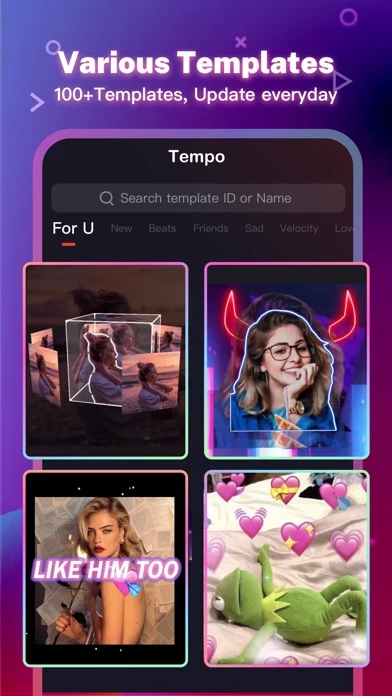How to Cancel Tempo
Published by QuVideo Inc. on 2023-12-13We have made it super easy to cancel Tempo - Music Video Maker subscription
at the root to avoid any and all mediums "QuVideo Inc." (the developer) uses to bill you.
Complete Guide to Canceling Tempo - Music Video Maker
A few things to note and do before cancelling:
- The developer of Tempo is QuVideo Inc. and all inquiries must go to them.
- Check the Terms of Services and/or Privacy policy of QuVideo Inc. to know if they support self-serve subscription cancellation:
- Cancelling a subscription during a free trial may result in losing a free trial account.
- You must always cancel a subscription at least 24 hours before the trial period ends.
How easy is it to cancel or delete Tempo?
It is Very Easy to Cancel a Tempo subscription. (**Crowdsourced from Tempo and Justuseapp users)
If you haven't rated Tempo cancellation policy yet, Rate it here →.
Pricing Plans
**Gotten from publicly available data and the appstores.
Tempo offers a subscription service that provides unlimited access to all features and content offered for purchase within the app. The subscription can be billed monthly or annually at the rate selected depending on the subscription plan. The subscription automatically renews unless auto-renew is turned off at least 24-hours before the end of the current period. The user can manage the subscription and switch off the auto-renewal by accessing the Account Settings after purchase. The current subscription cannot be canceled during the active subscription period. The app offers a free trial period, and any unused portion of it will be forfeited if the user purchases a subscription to that publication.
Potential Savings
**Pricing data is based on average subscription prices reported by Justuseapp.com users..
| Duration | Amount (USD) |
|---|---|
| If Billed Once | $45.10 |
| Weekly Subscription | $20.08 |
| Monthly Subscription | $59.99 |
| Yearly Subscription | $42.93 |
How to Cancel Tempo - Music Video Maker Subscription on iPhone or iPad:
- Open Settings » ~Your name~ » and click "Subscriptions".
- Click the Tempo (subscription) you want to review.
- Click Cancel.
How to Cancel Tempo - Music Video Maker Subscription on Android Device:
- Open your Google Play Store app.
- Click on Menu » "Subscriptions".
- Tap on Tempo - Music Video Maker (subscription you wish to cancel)
- Click "Cancel Subscription".
How do I remove my Card from Tempo?
Removing card details from Tempo if you subscribed directly is very tricky. Very few websites allow you to remove your card details. So you will have to make do with some few tricks before and after subscribing on websites in the future.
Before Signing up or Subscribing:
- Create an account on Justuseapp. signup here →
- Create upto 4 Virtual Debit Cards - this will act as a VPN for you bank account and prevent apps like Tempo from billing you to eternity.
- Fund your Justuseapp Cards using your real card.
- Signup on Tempo - Music Video Maker or any other website using your Justuseapp card.
- Cancel the Tempo subscription directly from your Justuseapp dashboard.
- To learn more how this all works, Visit here →.
How to Cancel Tempo - Music Video Maker Subscription on a Mac computer:
- Goto your Mac AppStore, Click ~Your name~ (bottom sidebar).
- Click "View Information" and sign in if asked to.
- Scroll down on the next page shown to you until you see the "Subscriptions" tab then click on "Manage".
- Click "Edit" beside the Tempo - Music Video Maker app and then click on "Cancel Subscription".
What to do if you Subscribed directly on Tempo's Website:
- Reach out to QuVideo Inc. here »»
- If the company has an app they developed in the Appstore, you can try contacting QuVideo Inc. (the app developer) for help through the details of the app.
How to Cancel Tempo - Music Video Maker Subscription on Paypal:
To cancel your Tempo subscription on PayPal, do the following:
- Login to www.paypal.com .
- Click "Settings" » "Payments".
- Next, click on "Manage Automatic Payments" in the Automatic Payments dashboard.
- You'll see a list of merchants you've subscribed to. Click on "Tempo - Music Video Maker" or "QuVideo Inc." to cancel.
How to delete Tempo account:
- Reach out directly to Tempo via Justuseapp. Get all Contact details →
- Send an email to [email protected] Click to email requesting that they delete your account.
Delete Tempo - Music Video Maker from iPhone:
- On your homescreen, Tap and hold Tempo - Music Video Maker until it starts shaking.
- Once it starts to shake, you'll see an X Mark at the top of the app icon.
- Click on that X to delete the Tempo - Music Video Maker app.
Delete Tempo - Music Video Maker from Android:
- Open your GooglePlay app and goto the menu.
- Click "My Apps and Games" » then "Installed".
- Choose Tempo - Music Video Maker, » then click "Uninstall".
Have a Problem with Tempo - Music Video Maker? Report Issue
Leave a comment:
Reviews & Common Issues: 13 Comments
By Karen Fraire
1 year agoMy daughter subscribed by accident because it was a tree days free and they changed on my card, I need the refund.
By naima
2 years agohi accidentally I sabcrribe app and now cancel my sabsricbtion and cut money from my account how I refund my money plz
By Anna Ishak
2 years agoI have accidentally downloaded this app and used the trial. How can I get a refund and how to unsubscribe the apps? Tqvm
By Julia
2 years agoPlease cancel and refund my money back ..app tempo clear my account maxis ..
By Veberly conco
2 years agoNa cancelled subscription yung tempo..pahelp naman po pano maibalik yung pera ko..😥
By Ana Marie Austria
2 years agoPlease cancel my subscription and would like to refund it. Apple had message me that my payment wont go through but you still find a way to get my money on my credit. I deleted the App and did not use it again..
By Renzelle
2 years agoI cancelled my subscription please refund over 90.00 its expensive without my knowing, it was mistake app.
By Anna
2 years agoPlease cancel and refund ng tempo app. Uninstalled na yung app, di ko nman gagamitin
By Janice Gomez Polar
2 years agoPa cancel ko po ung tempo ko, baka kasi mag bawas sa gcash ko.. pero nag un install na po ako..
By Donna Mae Mendez
2 years agoMy son has accidentally downloaded this app and used the trial without my knowledge. How can I get a refund before I try to cancel the subcription?
By ALVIN PALISOC
2 years agoMy son subscribed to this tempo app. I have just been charge 626.99 peso on my gcash account I have cancelled the subscription and I need to know how to get that money back! Plz help me.
By Shanna Oconnor
3 years agoMy kid subscribed to this obviously not knowing it takes money I have just been charge 65 euro on my account I have cancelled the subscription and I need to know how to get that money back! This is a disgrace!
By Lamphone Sanouvong
3 years agoI would like to cancel my subscription and clear the active status on my account.
What is Tempo - Music Video Maker?
this app is the free music video editor with effects, also the best video maker app with song. As a free music video maker, this app has a lot of popular themes/special subtitles available for editing, and a wide variety of music to choose from. With this app, you can easily add music to video, edit video with music and pic, make lyrical videos with song. Download this app APP to create and edit video with music and photo for Instagram! 1. Special Features • Hundreds of high-quality filters to meet users’ different requirements; • Special transition effects make your video unique; • Multiple shots supported, and switch filters freely as you wish; • Stylish face stickers; • Wide Screen mode; • Share your creative photos/videos to Facebook, Instagram 2. Music Video Maker and Effects this app offers the best editing tools for you to quick cut/trim/crop/merge/reverse/rotate video clips and add music easily, or make video from pics and song. this app offers lots of free music to make your video fun and popular. In addition, You can cut video in parts, merge images from your gallery. Best music video editor with effects: edit video with music & pic for Instagram! 3. Video Editing App this app offers short video editing tools to satisfy your extra needs, you can import your videos & clips, so the video can perfectly match with the background music. And there’re variety of text styles and fonts for you to choose in this video maker. 4. Add Music to Video this app is also a photo video maker with va...