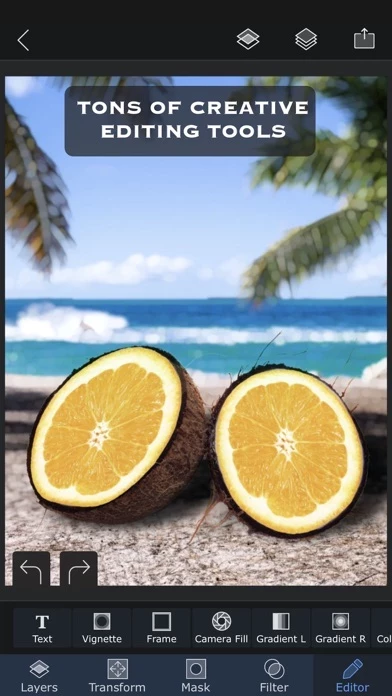Su Overview
What is Su? Superimpose X is a photo editing app that allows users to create beautiful works of art using a wide range of editing capabilities. It is designed for both professionals and amateurs and comes with a beautifully designed interface that is easy to use. The app allows users to compose images with multiple layers, double exposure, and superimposing with ease. All projects are saved in a session area, and the app comes with a Masking Library to store all masked images.
Features
- Multiple layers (up to 24)
- 16 different adjustment layers
- 18 blending modes
- Opacity control
- Numerous masking tools, including Magic Wand and Magic Lasso
- AI-powered automatic masking of people in photos
- Built-in shadow creation and Light Wrap tools
- Masking Library to store masked images
- Session Library to store all projects
- Non-destructive adjustments and layer blur
- 63 beautiful photo effects
- Advanced adjustment tools
- Tools like Text, Curved Text, Selective Blur, Motion, Zoom and Spin Blur, Lens Blur, Gradient, and more
- Distorting tools like Warp and Perspective transform
- Numerous paint and effect brushes with customization options
- Smudge and Clone stamp brushes
- Brush for Darkening, Lightening, Desaturating, etc.
- Option to export PSD with layers
- Access to more than a million royalty-free stock photos.
Official Screenshots
Product Details and Description of
Turn your ideas into beautiful works of art using Superimpose X, the new version of the Superimpose app. If you can imagine it, Superimpose X will provide the tools to do it. Packed with wide range of editing capabilities from multiple layers, blending modes, masking, adjustment layers, brushes, smudge, warp, effects, clarity to casting shadows, Superimpose X is a modern tool for creating your photo contents. Whether you are a professional or an amateur, you will be amazed by the power Superimpose X gives to your fingertips. Composing images with multiple layers, double exposure, superimposing is easier than ever. All your projects are saved in beautifully designed session area. So, you do not have to lose your current project if you want to move to another one in the middle. And of course Superimpose X comes with Masking Library, where you can save all your masked images, like stickers for later use. And all of this, packed in a beautifully designed interface that does not intimidate you, despite the amount of capabilities it comes with. To list out a few features... • Multiple layers (up to 24). • 16 different adjustment layers. • Blending modes, 18 of them. • Opacity control. • Numerous masking tools. From Magic Wand to Magic Lasso to predefined shapes. • Automatically mask out people from photos using AI. • Filling of a layer directly from camera, with real time rendering with its mask and blending modes. • Built-in shadow creation tool. • Built-in Light Wrap tool. • Masking Library to store your masked images. • Session Library, that automatically stores all your projects. • Non destructive adjustments and layer blur. • Non destructive beautiful photo effects (63 of them). • An amazing Clarity tool. • Advanced adjustment tools. • Tools like Text, Curved Text, Selective Blur, Motion, Zoom and Spin Blur, Lens Blur, Gradient and more. • Number of distorting tools like Warp, Perspective transform and more. • Numerous paint and effect brushes and option to customize them. • Smudge brush • Clone stamp brush • Brush for Darkening, Lightening, Desaturating etc. • Option to export PSD with layers. • Access to more than a million royalty free stock photos. ...and more. And if you are already using the classic Superimpose app, you can seamlessly transfer all your masks into the new Superimpose X. This is how you could transfer the masks... 1. Open the original Superimpose app. 2. Press the "?" button on the top right corner of the "Home" screen. 3. There you should see an option called "Transfer masks to Superimpose X". 4. Press that and your masks should be available in Superimpose X.
Top Reviews
By tonylee35
The Best and Only Image Editing App you’ll need
I have downloaded and tried so many different image editing app on iPhone and almost all the time I have had to do some editing on one app, save image, open image on another app and edit then again save image and edit on another app to get the results I can get Now on only one App, Superimpose X. I have deleted all the other image editing apps from my iPhone except for apps that specialize in adding text because they have lots of different fonts. Superimpose X keeps getting better every month and there are some videos on how to use the app and it’s features. I have done and keep on doing flyers, photo montages, placing combination of two different photos and a lot more and the results are awesome. I definitely recommend Superimpose X and the learning curve is easy and you can do any kind of editing in the app. Just download and start using it right away and let your ideas flow and Superimpose X be your canvas.
By Photag216
Great, but needs a fix..
Ok, so I love this app. It’s my favorite and best one I’ve tried that are like it. Many ways to get a good cut out. But there is a problem. Shadows are very important when combining photos, and your shadow thing is far too simple and buggy. First of all, it doesn’t work right. You’ll have different shadows for different layers (obviously), but when you change the opacity or blur of one of the shadows, they can all change. Which ruins everything. And also, once you make a shadow, you can’t keep going back in to adjust it. Which isn’t good considering how important they can be. And sometimes when you take the blur or opacity all the way down to see the difference it makes, it like gets stuck. Then you have to trash the whole thing and start again. Notice I still gave the app 5 stars. Cause it definitely deserves it. Just PLEASE fix the shadow feature, and it’ll be an almost perfect app.
By djs51
EXCELLENT APP
How I have missed coming across this app is beyond me, but today I am a very happy enthusiast photographer. Coming from an adobe background, I had high expectations for a layering app. I am happy to report that this app not only met my expectations but exceeded them!! For five dollars you get an extremely powerful layers/blending app that has a very intuitive and beautiful interface! Clearly the app developer has a photography/art background because this app is really feature-rich! Today I needed a simple overlay of graffiti on a plain cement wall. The layering and blending features are straightforward and easy to use. In fact, the feedback was very positive from other photoshop users. I am still learning all the features, but from what I can tell, this app will up my go-to app for layers and blending. Thanks so much to the developers!