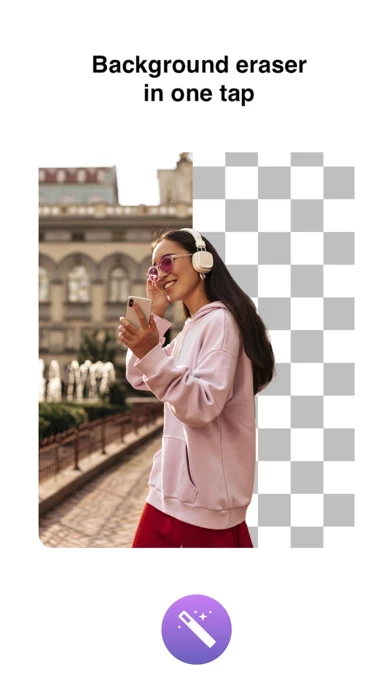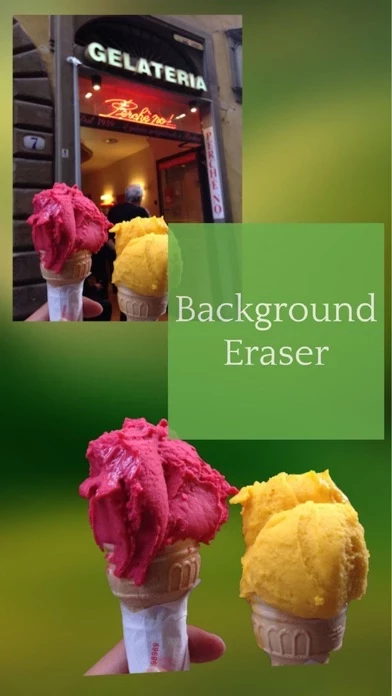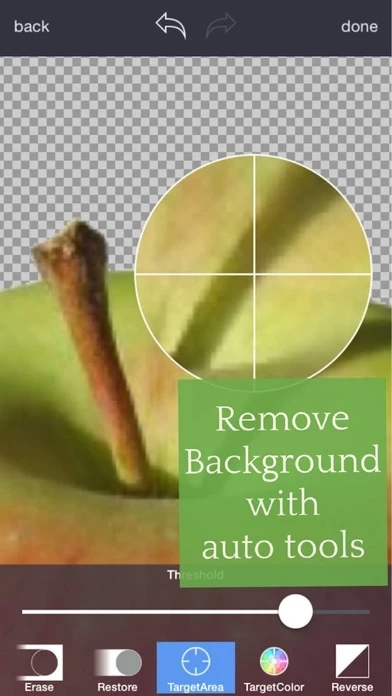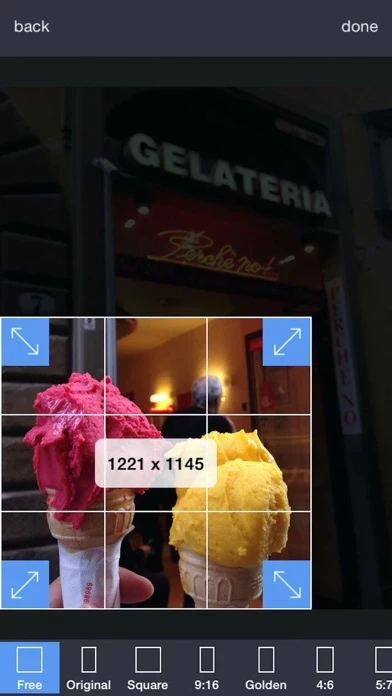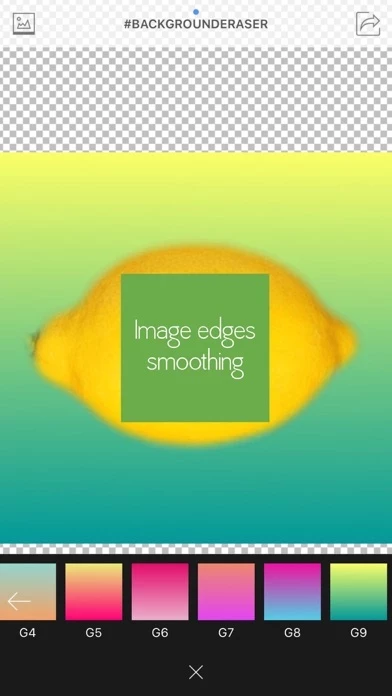Background Eraser: superimpose Software
Company Name: SUNWOONG JANG
Background Eraser Overview
What is Background Eraser?
The Background Eraser app is a photo editing tool that allows users to remove the background of any picture and maintain transparency with just a few taps. The app offers various features such as cut-out tools, crop, adjust effect, add background photo, full resolution, PNG/JPEG file selection, and social media sharing.
Features
- Cut-out tools for removing the background of an image
- Erase/Restore tool for removing or restoring the area you touched
- Target Area Auto remove tool for removing similar color area automatically
- Reverse tool for reversing the removed area
- Crop feature with 15 different presets
- Adjust Effect feature with 9 adjustment tools such as smooth, brightness, contrast, saturation, exposure, highlights, shadows, temperature, and vignette
- Add Background Photo feature for removing and changing the photo background
- Full Resolution feature for selecting the size of the output picture
- PNG/JPEG File Selection feature for selecting the type of output picture
- Social media sharing options for Instagram, Facebook, Twitter, Mail, and other apps
- No watermark in transparent image
- Foreground photo can move, zoom, and rotate
- Redesigned UI/UX
- iPhone 5/5S/6/6plus resolution support
- Added blur background function
- Added 2 brand new Background Packs: Colors, Gradients
- Added No crop size Editor for Instagram
- Added Store
- Added Instagram Tag Button: #BackgroundEraser
Official Screenshots
Product Details and Description of
This app helps to remove the background of any picture of yours and maintain transparency with just few taps. Just touch where you want to remove. "Target" function removes the area of similar color automatically. The image which one maintaining transparency background can be used with other apps ex) Keynote. Pages, etc. #Cut Out Tools – Cut images (Zoom in to work for fine pixel-level accuracy) ___#Erase/Restore : Erase/Restore the area you touched ___#Target Area Auto remove tool (Area/Color) : Remove similar color area automatically ___#Reverse tool : Reverse removed area #Crop – Crop your photos with 15 different presets feature quickly and easily. #Adjust Effect - 9 ADJUSTMENT tools (Smooth, brightness, contrast, saturation, exposure, highlights, shadows, temperature, vignette) **”Smooth” - Smoothing image edge #Add Background Photo - Remove & Change your photo background #Full Resolution - Selecting size of output picture (HQ 3264 x 3264 pixel , Normal 1600 x 1600 pixel, LQ 800 x 600 pixel) #PNG/ JPEG File Selection - Selecting size of output picture (PNG_transparent background,JPEG_white background) #Share Instagram, Facebook, Twitter, Mail, Other Apps #1.4.5 update - 1.4.5_Remove watermark in transparent image - 1.4.5_Full size image quality bug fix - 1.4.5_minor bug fix - Foreground Photo can Move & Zoom & Rotate!! - Redesigned UI/UX - iPhone 5/5S/6/6plus resolution support - Added blur background function - Added 2 brand new Background Packs : Colors, Gradients - Added No crop size Editor for Instagram - Added Store - Added Instagram Tag Button : #this app
Top Reviews
By Eelnagem
Awesome!
This is the best app for erasing anything in a photo! I love the offset feature and the ability to select the size of the eraser dot. Plus you can zoom wayyyy in to make even the tiniest edits. Love the restore feature for those little accidental erases or places where I needed the eraser dot to be just a tad bit smaller. Only negative thing I have about it is to really make sure your ready before clicking done. Zoom all the way out and make for sure you're finished and have no errors! Whether you think your done or not, always triple check. Because say you just worked on a masterpiece collage for an hour with a zillion little details, then you click done only to find that there's a small eraser mark right through so&so's face. Too bad, so sad! To fix that, you must start all over! Boo! That has frustrated me several, several times! Just wondering what all the differences are (aside from background colors) between the free and paid versions???
By Amazing I love it BUT
Best app ever while it worked! 😀
This app is amazing! I use it all the time for parts of my editing, and videos that I make! It’s the first thing I look towards for transparent backgrounds. This app was great until this day. I mean it’s still great but... today when I used it to quickly erase a background and then save it. I went to straight to my photos. And when I tap the screen and the background is black, then that means it worked! But today it wasn’t. Witch made me upset 😢 because I needed my hanging stars for an intro! I didn’t realize it until I put it in KineMaster, But then I saw it! I got really upset. But I gave it five stars because it has helped me since a while in 2019 and I really hope this year it’s fixed and that I can use it for more then I mentioned! Thank you so much for helping me! 😀❤️
By mysteriouscatyt
JUST HORRIBLE
I was busy editing pictures all to go to kinemaster for my new intro so it was pretty good but today was not the day for the app I was busy as I told u b4 I spent almost four hours and that was editing I didn’t finish kinemaster I loved this app but then it made me watch full length ads which was Annoying but we are not here for that I went into kinemaster and it was a in a white rectangle I’m like ok I messed something up but I did it again and I WATCHED MORE ADS and got the same results remember one day this app will give u a hard time and I’m also seeing reviews about the so called scam premium and I’m happy for not ever buying that trash any ways I put 5 stars so people would see this 😔 and not get stressed bcs of this app I advise u to buy another app 😔 -by the girl who got really stressed about this