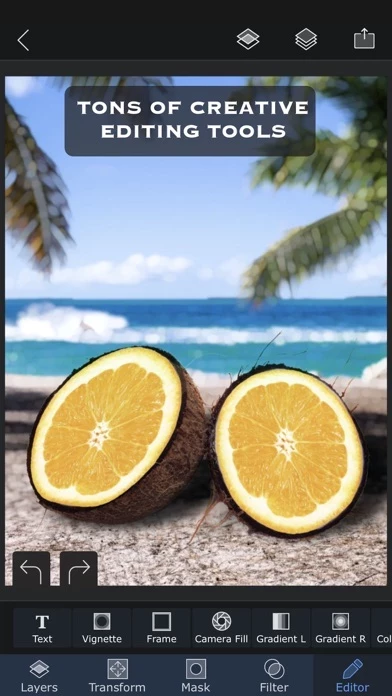Superimpose X Reviews
Published by Pankaj Goswami on 2025-04-06🏷️ About: Superimpose X is a photo editing app that allows users to create beautiful works of art using a wide range of editing capabilities. It is designed for both professionals and amateurs and comes with a beautifully designed interface that is easy to use. The app allows users to compose images with multiple layers, double exposure, and superimposing with ease. All projects are saved in a session area, and the app comes with a Masking Library to store all masked images.