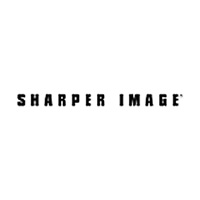Paprika Recipe Manager 3 Status
Are you having issues? Select the issue you are having below and provide feedback to Paprika Recipe Manager 3.
Problems reported in the last 24 hours
📋 16 Reported Issues:
I can't get the search feature to work any more. I have the program on my Macbook and the app on my IPhone and IPad. They all sync properly. But I used to be able to search for a recipe or ingredient and find the recipes across categories. I can no longer do that. When I am using my IPad, when I try to click on Search to get a drop-down screen, only Autofill comes up. Help!
On my iPhone 12 Pro Max, upgraded to 17- when I try searching for recipes.. I always get “not found” so I have to manually look for the recipes I know I’ve saved. Tried it on my XS Max, running on 16.5, the search option works well
I have been recently having issue with Paprika App on my IPad. It doesn’t detect the URL that I have copied like it used to. So I go in to the Internet portion of app and paste it. Most of the time it works and I can save a recipe. Some times Paprika crashes. I have deleted and reinstalled app but that hasn’t helped. I hope this issue is fixed soon. Thanks.
When I click "+" to manually add a new recipe, the app crashes. I see I'm not the only one this is happening to. It's a shame.
Every time I try to scale a recipe, when I tap the scale "button," the app crashes and I'm logged out
Every time I try to add a new recipe my app crashes. Tried to do it by the plus key in upper corner crashes then too. Please help Thank~you
Every time I try to add a new recipe my app crashes. Tried to do it by the plus key in upper corner crashes then too. Please help
Paprika 3 crashes when downloading recipes from browser.happened with iPhone iOS 16.61 upgraded to 17 still crashes
My Paprika app will no longer download recipes on my phone and my iPad. I did the latest update on both and still experiencing the same thing. I’m very frustrated. Please help. When I try to add a recipe the app just shuts down.
I cannot download any new recipes. When i click “save” it kicks me out of the app.
Paprika is not working! Every time I try to down a recipe (any recipe), it quits and shuts down. This is very frustrating and I don’t know how to alert the app to to this issue!
IYesterday, just upgraded my iphone and ipad to IOS to 17.1 and of course I now cannot download new recipes. I can search for a recipe but when I hit "download", the app quits and closes.
Every time I try to add a new recipe the app quite on my iPhone and iPad running iOS 16.6.1.
Deeting recipes doesn't work. Way too many 'new recipes' need to upgrade to paprika 3, (which I have a code for_
Hi. My Paprika app is crashing repeatedly when I try to paste the link for a recipe. It has been working fine until today. I have an iPhone 14 plus.
Hi, After having installed (and purchased) the Paprika 3 app, every time I try to read a new recipe on my Safari browser (iPhone), the website crashes within a couple of seconds. In consequence I’m not able to explore any new recipe before I decide to download to the app. This never happen to me until I installed the app. Hope you’ll find a solution promptly Thanks
Have a Problem with Paprika Recipe Manager 3? Report Issue
Common Paprika Recipe Manager 3 Problems & Solutions. Troubleshooting Guide
Contact Support
Verified email ✔✔
E-Mail: contact@paprikaapp.com
Website: 🌍 Visit Paprika Recipe Manager 3 Website
Privacy Policy: http://www.paprikaapp.com/privacy/
Developer: Hindsight Labs LLC
‼️ Outages Happening Right Now
-
May 22, 2025, 02:00 AM
a user from Bloomington, United States reported problems with Paprika Recipe Manager 3 : Not working
-
Apr 13, 2025, 12:06 PM
a user from Rotherham, United Kingdom reported problems with Paprika Recipe Manager 3 : Crashes
-
Started 13 minutes ago
-
Started 23 minutes ago
-
Started 31 minutes ago
-
Started 42 minutes ago
-
Started 1 hour ago
-
Started 1 hour ago
-
Started 1 hour ago