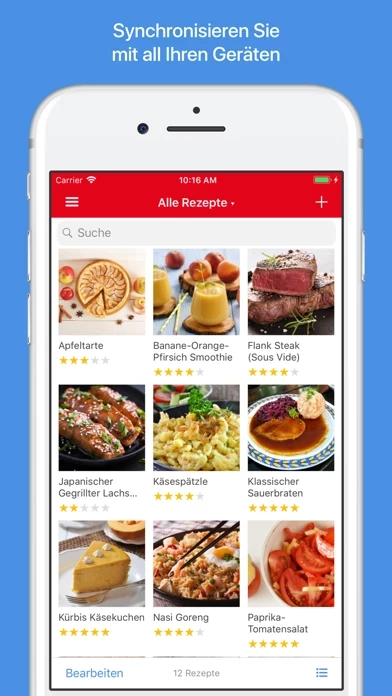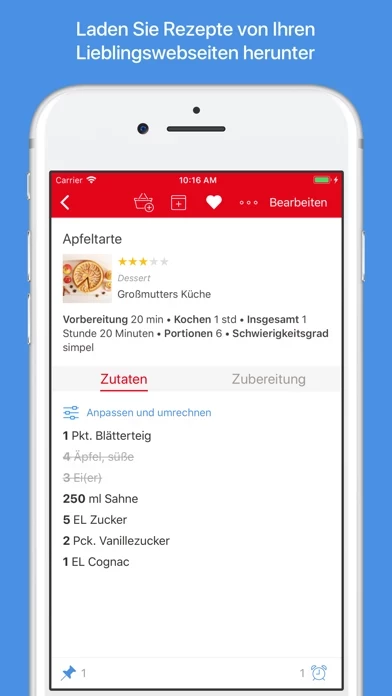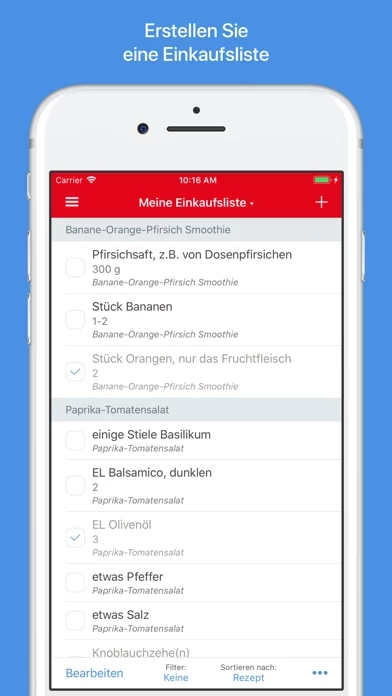- Download recipes from favorite websites or add your own
- Create smart grocery lists that automatically combine ingredients and sort them by aisle
- Use the pantry to keep track of ingredients and expiration dates
- Plan meals using daily, weekly, or monthly calendars
- Save favorite meal plans as reusable menus
- Sync data between all devices
- Adjust ingredient measurements and convert between measurements
- Keep screen on while cooking, cross off ingredients, and highlight current step
- Organize recipes into categories and subcategories
- Cook times are automatically detected in directions with the ability to start a timer
- Import from existing apps such as MacGourmet, YummySoup!, MasterCook & Living Cookbook
- Export meal plans to Calendar and grocery lists to Reminders
- Share recipes via AirDrop or email
- Print recipes, grocery lists, menus, and meal plans
- Save recipes directly in Safari and view today's scheduled meals with extensions
- Download recipes from any browser straight into your Paprika Cloud Sync account with bookmarklet
- Offline access to all data
- iPhone X and iOS 11 support
- Multitasking support on iPad
- Add multiple, full-sized photos to each recipe and embed photos in directions
- Insert links to other recipes or websites in ingredients or directions
- Format recipes using bold and italics
- Convert ingredient measurements between standard and metric
- Search for recipes across multiple categories
- Add custom aisles to grocery list and create multiple grocery lists
- Add custom ingredients to pantry and track quantities, purchase dates, and expiration dates
- Move items back and forth between pantry and grocery list
- Add custom meal types to meal planner
- Create reusable menus that span multiple days
[3] Platforms: Paprika is available on multiple platforms, but each version is sold separately.