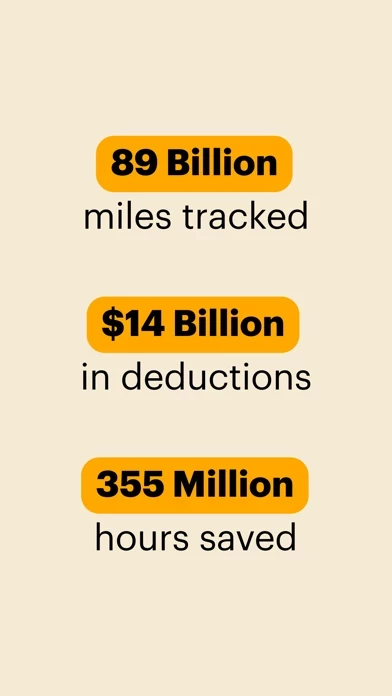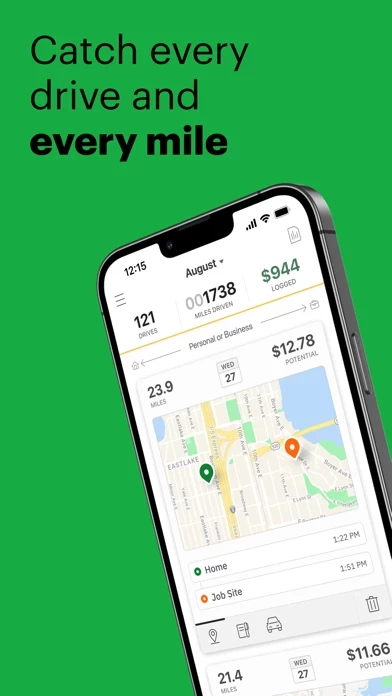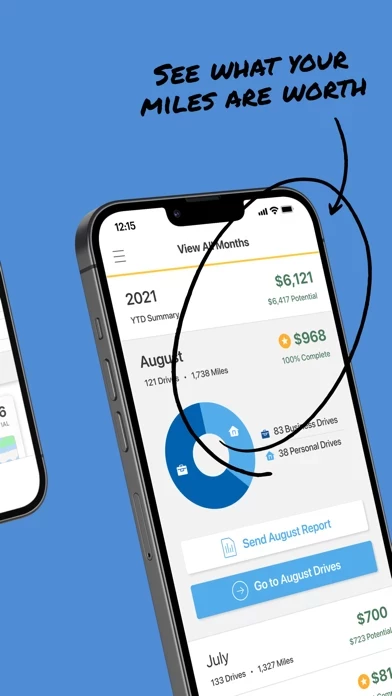Currently downloaded 3 mileage and expense trackers (Mile IQ, Intuit (Turbo Tax Self Employed, and Taxbot). Like all 3, but when it comes to tracking mileage, Mile IQ clearly outshines the rest. As a result of the clean interface, user-friendly experience, and the fact that it remembers your drives if you name your location. Also, unlike the “Self-Employed app by Intuit/Turbo Tax, when it comes to drives, Mile IQ catches the drives on the same day. I currently just classified my 13 Mile IQ drives for the day, and Turbo Tax’s app has yet to post 1 drive for the day (not to mention will miss some drives). Tax Bot is better about catching drives, but doesn’t have as clean as an Interface/UE (User Experience), and, only shows start time and not end time (in my profession, knowing what time one arrives at a location is very important, and can make the difference between hefty fines/jail time, and making a good living. So, although Mike IQ doesn’t allow one to keep track of expenses, for the cheaper price than the other apps I’m using, and the more proficient ability to capture drives and cleaner interface, I definitely recommend this app!