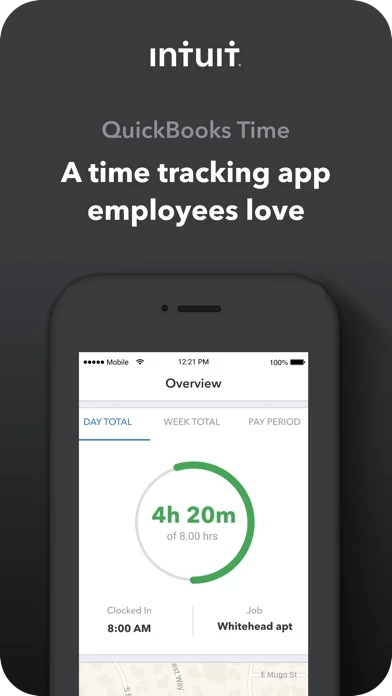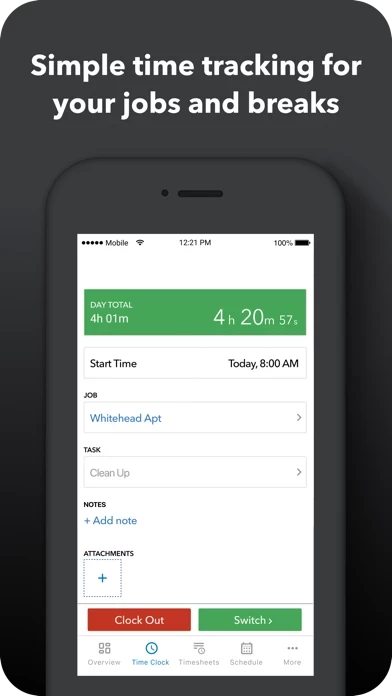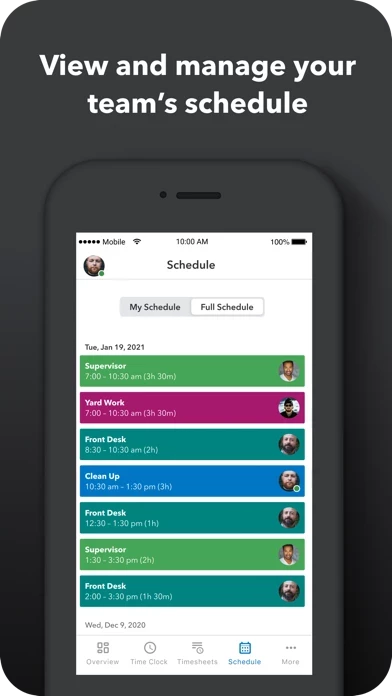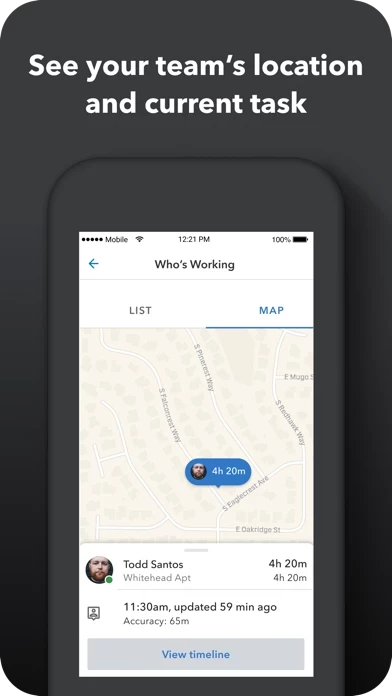- Mobile app time tracking for employees on the move
- QuickBooks, Square, and Gusto integrations
- In-app scheduling for employees to clock in and out of assigned jobs or shifts
- On-the-clock GPS tracking, even when employees are out-of-service
- Push, text, and email alerts triggered if employees don’t clock in as scheduled or approach overtime limits
- Save 2-8% on gross payroll costs and eliminate manual data entry
- Seamless integration with QuickBooks Online and QuickBooks for PC
- Powerful, real-time reports in multiple formats
- Safe data storage and detailed time log for labor disputes and audits
- Configurations for DCAA/DOL compliance
- Developer open API
- Free unlimited phone, email, and chat support
- Real-time virtual time clock to track employee hours accurately
- Multi-level job codes, projects, locations, and clients tracking
- Schedule by job or shift with drag-and-drop shifts
- Sync schedule with Apple iCal, Microsoft Outlook, or Google Calendar
- Edit, delete, or approve timesheets with a click
- Set overtime alerts and track vacation, sick, or holiday accruals
- Day and week totals at a glance and breakdown of employee hours by employee, job, customer, or location
- Manage PTO, leave, and holiday time, schedule overtime alerts, and set up custom approvals using the web dashboard.