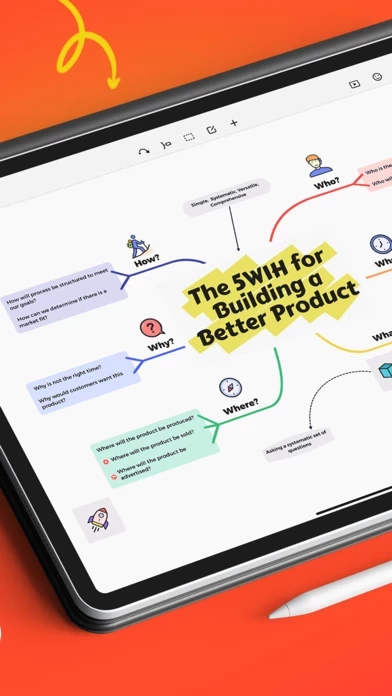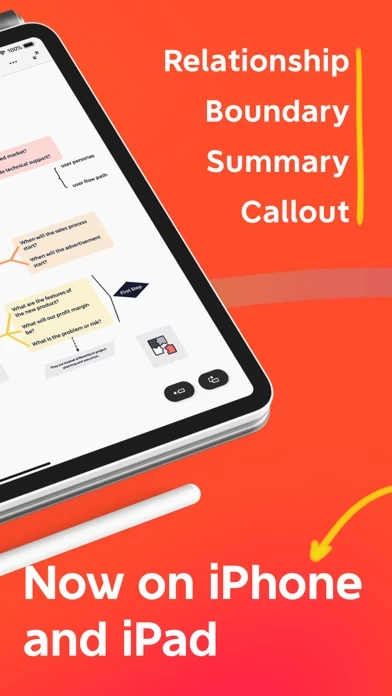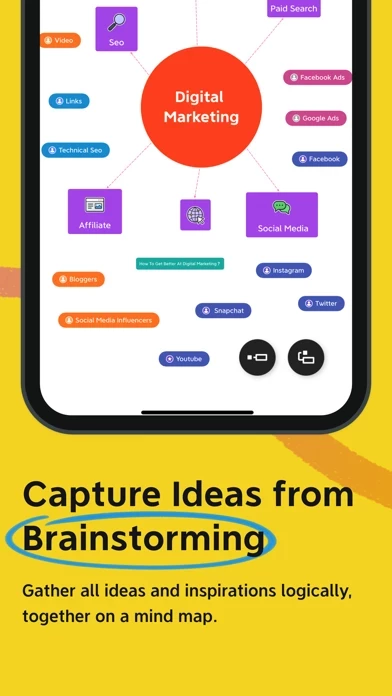Dear this app Devs,
I am only rating this with two stars to hopefully obtain your attention. I will definitely change it to 5 stars if hopefully I get a response. Regarding the topic of this text, I have a suggestion to improve Xmind . It would be really nice to have a function where I could tap on a box and see additional information regarding that box. For example, Cat (Main topic) -Ecology (Subtopic 1) -Tundra (Subtopic 1a). For students like me using the this app, I would like to define “Cat”, “Ecology”, and “Tundra” without adding it into the box (For organizational and aesthetic reasons) instead, what I suggest is that there should be a function where I can define the word “Cat”, and while the box just sais the word “Cat”, the definition can show up only when I click on that individual box. I believe this will make the mind maps not only more organized, but also more efficient in terms of use and space! I hope these suggestions reach you! If it does, please let me know if you believe this is a suggestion you feel is beneficial?
Sincerely, A fan of this app