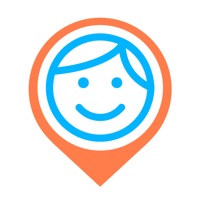Blackboard Status
Last Updated on 2025-01-24 by Kent Displays, Inc.
I have a problem with Blackboard
Are you having issues? Select the issue you are having below and provide feedback to Blackboard.
Summary of Blackboard Problems 🔥
- The app icon does not show up after installation.
- Clicking "open" from the App Store results in the program opening for only two seconds before shutting down.
- The "share" function does not work.
Have a Problem with Blackboard by Boogie Board? Report Issue
Common Blackboard Problems & Solutions. Troubleshooting Guide
Contact Support
Verified email
Contact e-Mail: support@kentdisplays.com
Verified email ✔✔
E-Mail: software@kentdisplays.com
Website: 🌍 Visit Blackboard Website
Privacy Policy: https://myboogieboard.com/pages/privacy-policy-blackboard-by-boogie-board.html
Developer: Kent Displays, Inc.
‼️ Outages Happening Right Now
-
Started 5 minutes ago
-
Started 16 minutes ago
-
Started 16 minutes ago
-
Started 19 minutes ago
-
Started 24 minutes ago
-
Started 25 minutes ago
-
Started 28 minutes ago