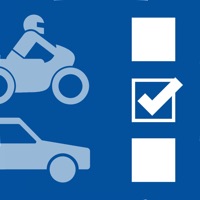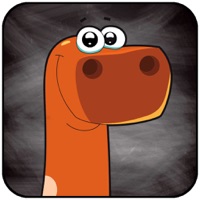Canvas Teacher Status
Are you having issues? Select the issue you are having below and provide feedback to Canvas Teacher.
Problems reported in the last 24 hours
Summary of Canvas Teacher Problems 🔥
- Tiny input text box does not auto-scroll properly
- Cannot copy/paste a link to a helpful external reference
- Fails to save the last annotations or erasures made on papers
- Constant gaslighting by Instructure support
- Claimed it was a problem with the Apple Pencil
📋 2 Reported Issues:
I was able to fix my grading issue. It was a mistake on my part.
The teacher app is not allowing me to record a grade other than zero. I can see their work and send a comment, but it will not let me change the grade from zero. This is happening on both my iPhone and iPad. I just recently updated my iPad to the most recent operating system, and I reinstalled the app. I would appreciate any help you can give me.
Have a Problem with Canvas Teacher? Report Issue
Common Canvas Teacher Problems & Solutions. Troubleshooting Guide
Contact Support
Verified email ✔✔
E-Mail: mobilesupport@instructure.com
Website: 🌍 Visit Canvas Teacher Website
Privacy Policy: https://www.instructure.com/policies/privacy/
Developer: Instructure
‼️ Outages Happening Right Now
-
Started 2 minutes ago
-
Started 11 minutes ago
-
Started 12 minutes ago
-
Started 15 minutes ago
-
Started 15 minutes ago
-
Started 15 minutes ago
-
Started 17 minutes ago