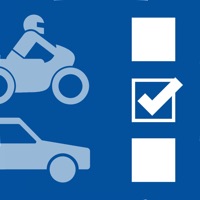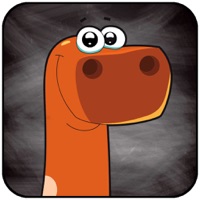Contact Canvas Teacher Support
Company Name: Instructure Inc.
About: Instructure is a learning technology company and the creator of the Canvas learning management
system for K-12 and higher education.
Headquarters: Salt Lake City, Utah, United States.
Canvas Teacher Customer Service 💢
The following contact options are available: Pricing Information, Support, General Help, and Press Information/New Coverage (to guage reputation). Discover which options are the fastest to get your customer service issues resolved.
NOTE: If the links below doesn't work for you, Please go directly to the Homepage of Instructure Inc.
Verified email ✔✔
E-Mail: mobilesupport@instructure.com
Website: 🌍 Visit Canvas Teacher Website
Privacy Policy: https://www.instructure.com/policies/privacy/
Developer: Instructure
More Matches
Get Pricing Info for InstructureContact Instructure! Or Contact Support
Need help using Instructure? Try their Help Center now!
Instructure in the News!
Social Support and Contacts
Instructure on Facebook!
Instructure on Twitter!
Instructure on LinkedIn!
3 Most reported problems 😔💔
Assignment grader is buggy for group projects
by Dr RKS
My course is structured around many team project submissions. When I select an assignment for grading, as I expect, I see a graphic with the number of submissions graded, the number in need of grading, and the number not submitted. When I select the middle option, need grading, I get a list of the submissions. When I select team one, I get a Forrest Gump box of chocolates experience—a team submission appears, just not the one I selected. So I select done, and try another submission. Same issue, the same team submission reappears—again, not the one I selected. So I give in and grade the random submission. I click done, and note it is off the needs grading list. I select another submission and get the same submission I just graded, only this time without a grade. Darn. I click done and then back to the assignment submission summary. I note that one assignment is showing up as graded. I click on it, confirm it is the random submission I graded previously. I open it and confirm it has a grade. Click done, go back to summary, click on needs grading, select a submission, and now I either get a new random submission to grade OR the original random submission reappears—without a grade... this is not acceptable. The system worked fine 2 weeks ago and is now squirrelly. The iPad makes marking up reports so easy, but this is defeated if I can’t access the submission I want to grade!
Speedgrader loses annotations, horrible support
by STEM-teacher
I use the Canvas app exclusively for Speedgrader since everything else is easier to do by computer. I noticed that it was often failing to save the last annotations or erasures I made on papers. This would be an understandable bug, especially given the sudden demands of the pandemic, but six months after my initial report it still hasn’t been fixed. Much worse is the constant gaslighting along the way by Instructure support: for example, they said they had never heard of the problem and tried to claim it was the fault of my network connection when six different members of my department (everyone who has used it, on many different networks including our very fast one on campus — as well as other reviewers here) see the same problem. They claimed it was a problem with the Apple Pencil (what else would I use?) and said they couldn’t obtain one for testing. I’ve sent them samples and recorded multiple videos showing the problem but then weeks go by and once I do hear from them it’s back to square one.
Update: my campus Instructure liaison has told me this will not be fixed. Apparently data corruption is considered acceptable. Don’t make the mistake we did of getting locked into this platform — find a different LMS provider!
Good enough, but sometimes frustrating to use
by ProbabilisticWorld
Overall it’s good enough to do what I need to, but not everything always works correctly. For example, sometimes you cannot swipe sideways to grade the next student’s assignment, and need to press “done” to go back to the list of submissions and select the next student. You can only annotate documents where the whole document is a file submission—you cannot annotate quiz questions that are file uploads and have the students see those annotations. This is very frustrating; direct feedback can be very valuable to the students, so the system not allowing students to see these annotations is problematic. (My workaround has been do save the annotated files and email them to each student individual. This is not a sustainable solution for me; it only works this quarter because I have small classes.)
Update: I’ve run up against another issue that caused me to remove a star. When grading, sometimes grades and comments on individual questions simply don’t save. This is obviously a major issue.
Have a Problem with Canvas Teacher? Report Issue
Why should I report an Issue with Canvas Teacher?
- Pulling issues faced by users like you is a good way to draw attention of Canvas Teacher to your problem using the strength of crowds. We have over 1,000,000 users and companies will listen to us.
- We have developed a system that will try to get in touch with a company once an issue is reported and with lots of issues reported, companies will definitely listen.
- Importantly, customers can learn from other customers in case the issue is a common problem that has been solved before.
- If you are a Canvas Teacher customer and are running into a problem, Justuseapp might not be the fastest and most effective way for you to solve the problem but at least you can warn others off using Canvas Teacher.