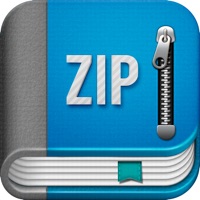NFC Tools Status
Are you having issues? Select the issue you are having below and provide feedback to NFC Tools.
Problems reported in the last 24 hours
Summary of NFC Tools Problems 🔥
- The app could use unlimited formatting and other functions with unlimited use.
- It could have some linked capabilities for usage such as inventory reading.
- The app had a privacy breach where it had full and complete access to the user's contacts without permission.
- The app is hard to navigate and doesn't allow for uploading of personal files.
📋 1 Reported Issues:
Won't shut off or turn on like it's in middle of turning off but keeps crashing
Have a Problem with NFC Tools? Report Issue
Common NFC Tools Problems & Solutions. Troubleshooting Guide
Contact Support
Verified email ✔✔
E-Mail: apps@wakdev.com
Website: 🌍 Visit NFC Tools Website
Privacy Policy: https://www.wakdev.com/en/apps/terms.html
Developer: wakdev
‼️ Outages Happening Right Now
-
Apr 11, 2025, 07:34 AM
a user from Angarsk, Russia reported problems with NFC Tools : Connection
-
Mar 15, 2025, 10:20 AM
a user from Voronezh, Russia reported problems with NFC Tools : Not working
-
Started 1 minute ago
-
Started 2 minutes ago
-
Started 4 minutes ago
-
Started 5 minutes ago
-
Started 5 minutes ago
-
Started 22 minutes ago
-
Started 28 minutes ago