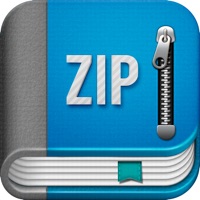WinZip Status
Last Updated on 2024-10-09 by WinZip Computing LLC
I have a problem with WinZip
Are you having issues? Select the issue you are having below and provide feedback to WinZip.
Summary of WinZip Problems 🔥
- Limited features in free version
- Have to pay for subscription to open files
- Greedy companies locking basic functions behind subscriptions
- Have to pay continuously for subscription
- In App Purchases not mentioned in App Store
📋 1 Reported Issues:
L
Lephus Brooks
2022-04-22
Cancel subscription year ago. Found a charges today 04/20/2022. Bank will cancel charges
Showing 1-1 of 1 reported issues:
Have a Problem with WinZip: #1 zip & unzip tool? Report Issue
Common WinZip Problems & Solutions. Troubleshooting Guide
Table of Contents:
Contact Support
Verified email ✔✔
E-Mail: help@winzip.com
Website: 🌍 Visit WinZip Website
Privacy Policy: http://www.winzip.com/privacy.html
Developer: WinZip Computing, LLC
‼️ Outages Happening Right Now
-
Started 1 minute ago
-
Started 1 minute ago
-
Started 3 minutes ago
-
Started 6 minutes ago
-
Started 6 minutes ago
-
Started 9 minutes ago
-
Started 11 minutes ago