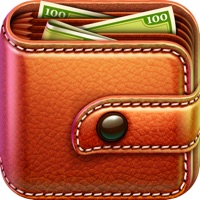Spend Clarity Enterprise Status
Are you having issues? Select the issue you are having below and provide feedback to Spend Clarity Enterprise.
Problems reported in the last 24 hours
📋 5 Reported Issues:
I cannot complete an expense because app keeps telling me I must input a GL Code. When I click to do so, I get a search bar but the response is' "No matching codes found". I have tried uninstalling and reinstalling but nothings fixes it.
When logging in, the message says the internet method is not secure. Try logging in another way??? I've tried it from multiple locations and wifi and get the same message?
I can not load pictures from my phone to the receipt gallery. I am able to take a picture and load it to the receipt gallery.
I updated the app as requested, but then it didn't allow me to log in. I uninstalled the app, but now it says the app will not work on this Galaxy 7 Samsung? I've been using it for years?
How to unlink an automatic upload of a receipt to your credit card purchases
Have a Problem with Spend Clarity Enterprise? Report Issue
Common Spend Clarity Enterprise Problems & Solutions. Troubleshooting Guide
Contact Support
Verified email ✔✔
E-Mail: EMSGooglePlay@visa.com
Website: 🌍 Visit Spend Clarity Enterprise Website
Privacy Policy: https://www.visa.co.nz/legal/global-privacy-notice.html
Developer: Visa Inc
‼️ Outages Happening Right Now
-
Started 6 minutes ago
-
Started 7 minutes ago
-
Started 9 minutes ago
-
Started 10 minutes ago
-
Started 20 minutes ago
-
Started 23 minutes ago
-
Started 24 minutes ago