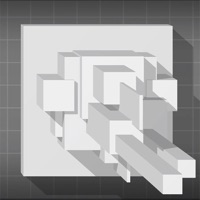Megacable XView Status
Are you having issues? Select the issue you are having below and provide feedback to Megacable XView.
Summary of Megacable XView Problems 🔥
- No carga ningún canal.
- La app no funciona y no se hace nada para arreglarla.
- No está actualizada para IOS 14.
- Se queda cargando y nunca termina.
- No se puede hacer ni ver nada en la app.
- El servicio de atención al cliente no es efectivo.
- Tiene muchas fallas y no se conecta correctamente.
- No sirve para nada.
📋 1 Reported Issues:
I am unable to sign into my Bank of America account; It repeatedly says to take a test (animals in different positions (your suppose to find the one that is "up") but once completed it takes me back to my original sign-in page and the problem repeats itself. Bank of America says this is not coming from them but from my "provider" and there is nothing they can do about it. I don't know how to contact Megacable to discuss the issue if for no other reason than I don't speak Spanish
Have a Problem with Megacable XView? Report Issue
Common Megacable XView Problems & Solutions. Troubleshooting Guide
Contact Support
Verified email ✔✔
E-Mail: disneyplushelp@disney.com
Website: 🌍 Visit Disney+ Website
Privacy Policy: https://privacy.thewaltdisneycompany.com/en/current-privacy-policy/
Developer: Disney