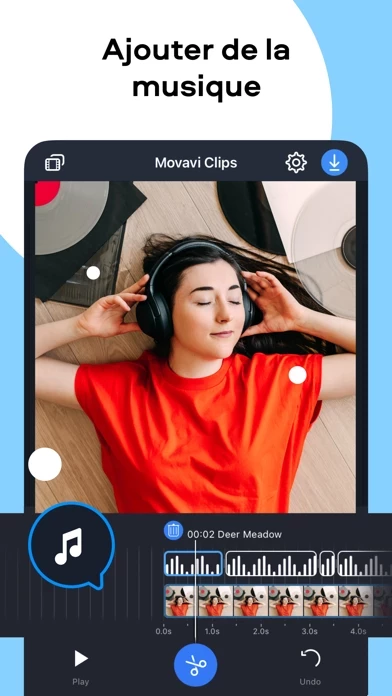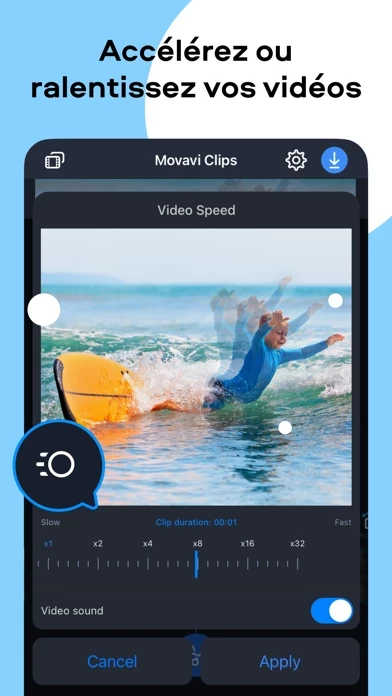- Intuitive interface
- Quick and precise cutting
- All the essential features for video editing
- Multiple editing tools, including cropping, rotating, and trimming
- Unique color filters, transitions, and themed stickers
- Create a fabulous slideshow with pictures and free music tracks from the built-in library
- Adjust brightness and saturation to make your images perfect
- Insert smooth transitions between clips
- Add and edit pictures, apply automatic pan and zoom effect to create stylish slideshows
- Overlay cool and unique stickers
- Add text to photos and clips, adjust the position, font, size, and color
- Duplicate segments, insert comic moments in your video montage multiple times
- Rotate videos, correct footage that was accidentally shot in the wrong orientation
- Add fade-in and fade-out effect, make your movie look more professional
- Speed up humorous videos to make them even funnier
- Slow down your clips and create a stunning slow-motion video effect
- Add exquisite color filters to pictures and videos to create a special atmosphere
- Crop videos and photos to emphasize important elements
- Add atmosphere, overlay music from your device library or use the built-in collection
- Adjust music volume, mute original sound
- Preview the result in the built-in player window
- Save the movie to your device
- Share it with your friends and relatives by uploading your creation to Instagram, Facebook, YouTube, and other social networks - right from the app.
- Subscription for the Premium Version lets you export videos without watermarks, get all new stickers packs for free, enjoy free feature updates, and get high-priority technical support.